Topic: MDBInput label overlaps with border box when in non-initial MDBTabContent
*Expected behavior*Label of MDBInput does not overlap with border when label was previously hidden
*Actual behavior*Label of MDBInput overlaps with border when label was previously hidden
Note: we were using 3.20 but reproduced this in 4.1.1
Resources (screenshots, code snippets etc.)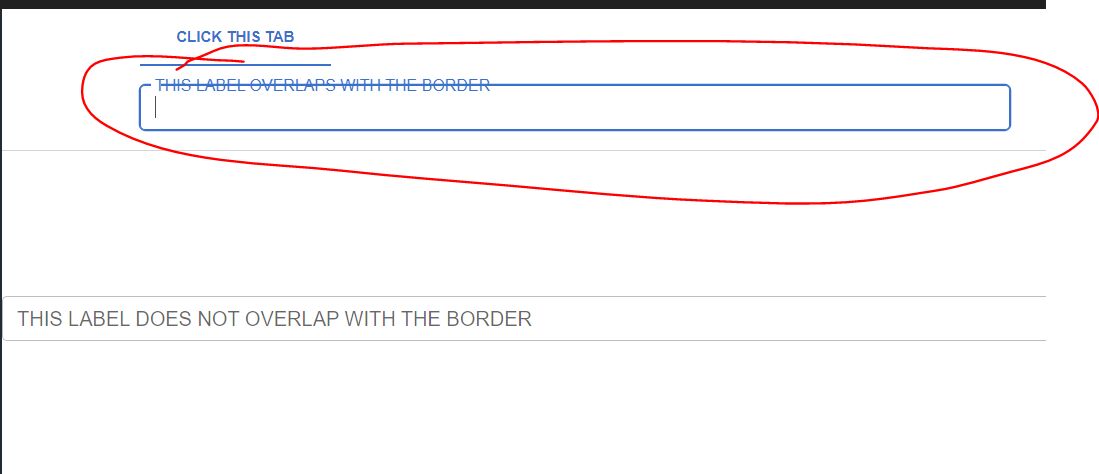
Click This Tab
</MDBTabNav> <!-- Tabs navs --> <!-- Tabs content --> <MDBTabContent> <MDBTabPane tab-id="ex6-1"> <MDBInput label="THIS LABEL OVERLAPS WITH THE BORDER"></MDBInput> </MDBTabPane> </MDBTabContent> <!-- Tabs content --> </MDBTabs>
Code Snippet: https://mdbootstrap.com/snippets/vue/riva/5863848
Riva
pro premium priority answered 2 years ago
It looks like .form-notch-middle is not resizing to accommodate for the label text when a new tab is clicked.
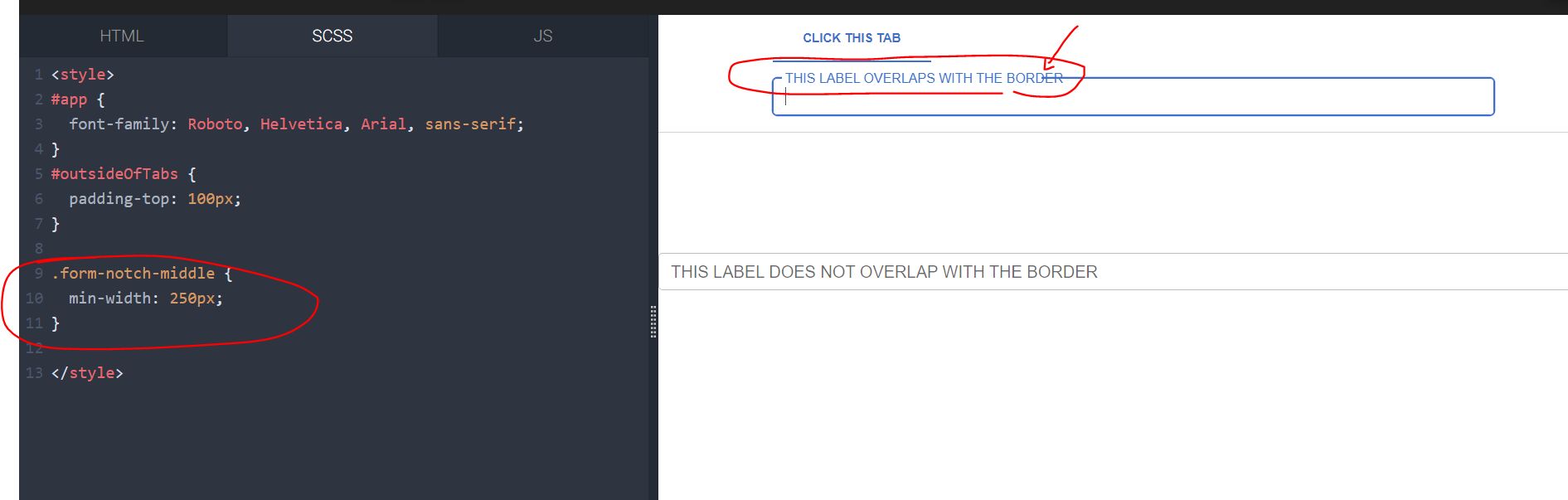
Mateusz Trochonowicz
staff pro premium priority answered 2 years ago
Hi, thank you for reporting this bug! We are going to add this to our "to do" list for next release.
Keep coding!
Bartosz Cylwik
staff answered 2 years ago
Hi, I'm coming back to this issue, because there is a workaround for this. To make it work right now, you can add a v-if directive to the input and check whether the tab is active. Our inputs recalculate the middle notch size after every update and after mounting.
<MDBTabs v-model="activeTabId1">
<MDBTabNav tabsClasses="mb-3">
<MDBTabItem tabId="ex1-1" href="ex1-1">Tab #1</MDBTabItem>
<MDBTabItem tabId="ex1-2" href="ex1-2">Tab #2</MDBTabItem>
</MDBTabNav>
<MDBTabContent>
<MDBTabPane tabId="ex1-1">Content #1</MDBTabPane>
<MDBTabPane tabId="ex1-2"><MDBInput v-if="activeTabId1 === 'ex1-2'" label="test label"/></MDBTabPane>
</MDBTabContent>
</MDBTabs>
We are going to add checking whether the notch was calculated on input focus for the next release so that workaround won't be necessary.
Best Regards!
FREE CONSULTATION
Hire our experts to build a dedicated project. We'll analyze your business requirements, for free.
Answered
- User: Pro
- Premium support: Yes
- Technology: MDB Vue
- MDB Version: MDB5 4.1.1
- Device: PC
- Browser: Chrome
- OS: Windows
- Provided sample code: No
- Provided link: Yes