Topic: Timepicker - Clear button - Click event
GlenPonder
pro asked 2 years ago
I am using the timepicker class as follows:
<div class="form-outline timepicker mb-3" data-mdb-toggle-button="true" data-mdb-with-icon="true" data-mdb-format24="true">
<input type="text" class="form-control" id="myTP" data-mdb-toggle="timepicker" />
<label class="form-label" for="myTP">Select a time</label>
</div>
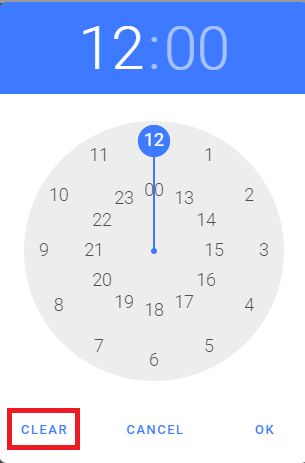
When the user clicks "Clear" I would like the timepicker prompt to close.
This can either be via an option (if available) or by handling an event (if available).
I am having difficulty finding such option and event.
Can you please assist?
Kamila Pieńkowska
staff answered 2 years ago
Currently, we do not have such an event available.
If you want you can remove the Claer button by settong showClearBtn to false.
FREE CONSULTATION
Hire our experts to build a dedicated project. We'll analyze your business requirements, for free.
Answered
- User: Pro
- Premium support: No
- Technology: MDB Standard
- MDB Version: MDB5 3.8.0
- Device: PC
- Browser: Chrome
- OS: Windows 11
- Provided sample code: No
- Provided link: No