Topic: textarea used with autocomplete does not allow for font-size
Expected behavior how to i resize text in a textarea if the textarea is used with autocomplete
Actual behavior textarea is even not taking over the defined html base font-size but defaults to ?
Resources (screenshots, code snippets etc.)
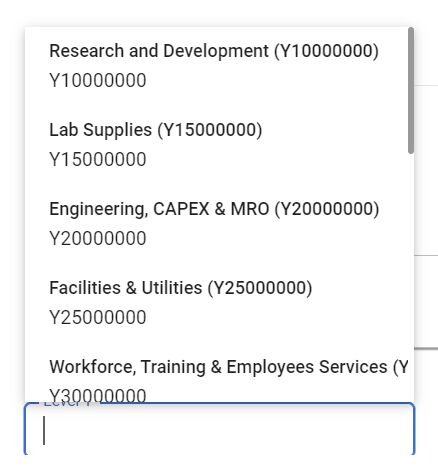
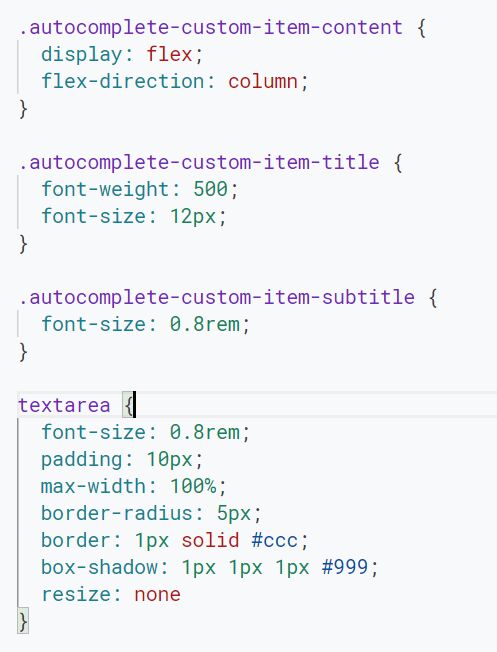
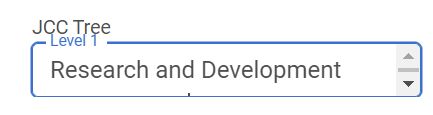
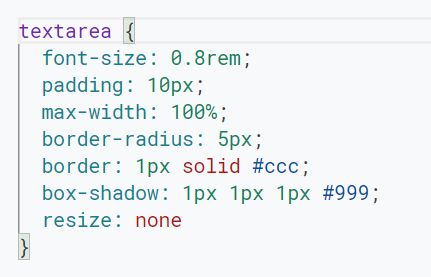
HTML base font size is: 13px.
how can i have the textarea recocknizing a font-size if connected to your autocomplete?
Closed
This topic is closed.
FREE CONSULTATION
Hire our experts to build a dedicated project. We'll analyze your business requirements, for free.
Status
Closed
Specification of the issue
- User: Pro
- Premium support: No
- Technology: MDB Standard
- MDB Version: MDB5 5.0.0
- Device: PC
- Browser: Chrome
- OS: Windows 11
- Provided sample code: No
- Provided link: No
Related topics
holstyboy pro commented 3 years ago
you may close the question. i found out myself... "form-control-sm" is the solution. sorry for bothering you! cheers tomek