Topic: Table editor - how to update column with custom value?
unikladmin
pro premium priority asked 2 weeks ago
Expected behavior Upon saving a new row, calls API, API returns a value to be updated back into the new row.
Actual behavior No idea how to update a column in the new row
Resources (screenshots, code snippets etc.)
Refer to screenshot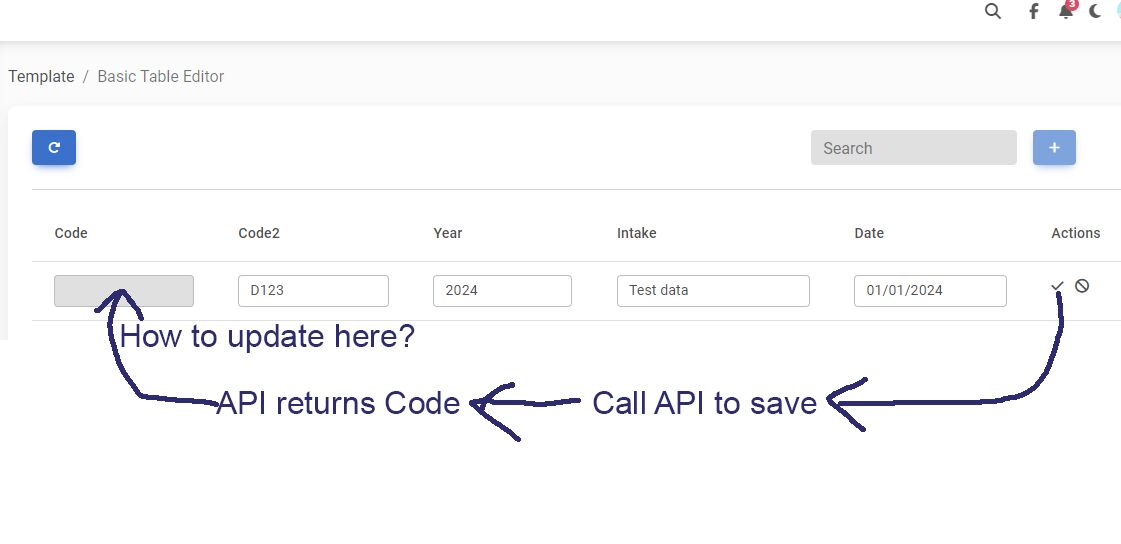
Grzegorz Bujański
staff answered 2 weeks ago
I created a snippet with an example in which the id is added automatically. You can do it in a similar way: https://mdbootstrap.com/snippets/standard/grzegorz-bujanski/6077221#js-tab-view
FREE CONSULTATION
Hire our experts to build a dedicated project. We'll analyze your business requirements, for free.
Answered
- User: Pro
- Premium support: Yes
- Technology: MDB Standard
- MDB Version: MDB5 7.2.0
- Device: Laptop
- Browser: Chrome
- OS: Windows 11
- Provided sample code: No
- Provided link: No