Topic: Published starter project and get a 404 for URL
BobSheehanis
asked 4 years ago
I published a starter/test project and the url it gave me throws a 404 https://bobsheehanis-myfirsttest.mdbgo.io/
There were no obvious errors or warnings during the publish command. Thanks in advance for any advice/help on this.
p.s. this seems similar to a few other posts on this topic. I would have posted on those but the system required me to post here first rather than attach to the similar question that someone else had posted
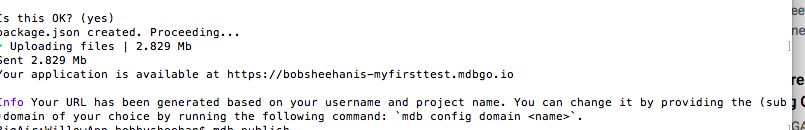
FREE CONSULTATION
Hire our experts to build a dedicated project. We'll analyze your business requirements, for free.
Open
- User: Free
- Premium support: No
- Technology: MDB Standard
- MDB Version: MDB5 3.7.1
- Device: Mac
- Browser: Firefox
- OS: MACOS
- Provided sample code: No
- Provided link: Yes
Sebastian Kaczmarek staff pro premium commented 4 years ago
Hi, it seems like you have published the parent directory of your app instead of the app itself. Try doing it again but after
mdb initnavigate to your newly created directory and then publish your app. Currently, your project is available at https://bobsheehanis-myfirsttest.mdbgo.io/App. You need to runmdb publishfrom within theAppdirectory (where theindex.htmlfile is located)