Topic: New Project Creating- php & mysql with cli
Vamshi Choula
asked 5 years ago
Expected behavior No any Error with connecting Database.
Actual behavior

Resources (screenshots, code snippets etc.)

Vamshi Choula
answered 5 years ago
Sir Please Respond to me. sir i have posted this on 15 hours ago.. Please urjent sir.
Vamshi Choula
answered 5 years ago
Michał Duszak
staff answered 5 years ago
This may be due to a blocked port, missing dependencies, improper privileges, a crash, or a shutdown by another method. Press the Logs button to view error logs and check the Windows Event Viewer for more clues
This thread helps a lot with this issue https://stackoverflow.com/questions/18300377/xampp-apache-error-apache-shutdown-unexpectedly
Vamshi Choula commented 5 years ago
It should not be apache problem.. apache is starting friend.. mysql is not starting. ok Problem solved . I understood. I changed data to data-old inside mysql in xampp1 and placed newly xampp2(Newly installed) mysql>data folder inside to the xampp1 . Now it is working ok. Thank you.
Closed
This topic is closed.
FREE CONSULTATION
Hire our experts to build a dedicated project. We'll analyze your business requirements, for free.
Closed
- User: Free
- Premium support: No
- Technology: MDB Standard
- MDB Version: MDB5 3.9.0
- Device: Laptop
- Browser: Google chrome
- OS: Windows 64-bit
- Provided sample code: No
- Provided link: No
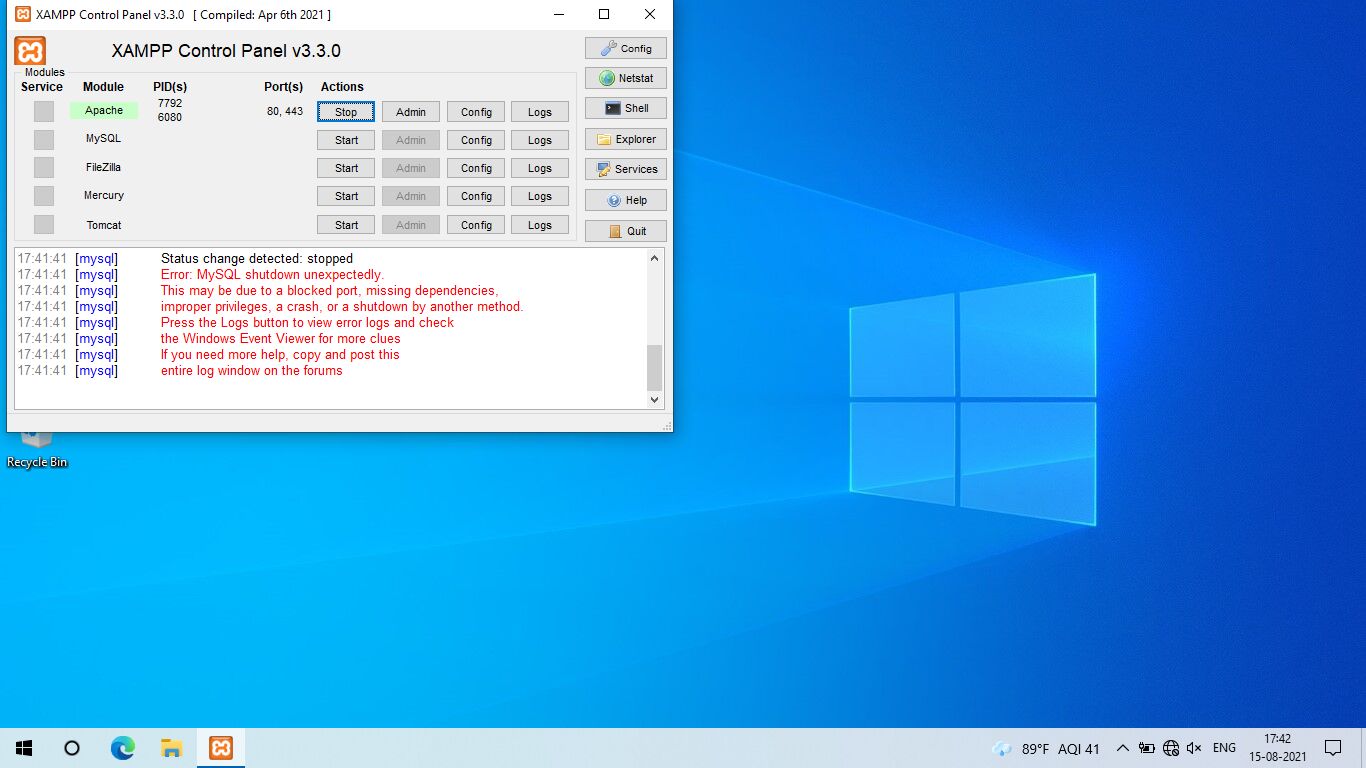
Michał Duszak staff commented 5 years ago
Is your mysql server running on xampp? Try to uncomment this line in php.ini: extension=php_pdo_mysql.dll