Topic: Multirangeslider - Issues with tapping and ranges
Hey,
there are some issues with the multi range slider.Screenshots are on mobile from the doc page: https://mdbootstrap.com/docs/standard/forms/multi-range-slider/
Issues:
- Min value can get below 0
- Min value can be greater than max value
- Tapping (like clicking or push,release with the finger) completely breaks the component. There is no values-event and afterward the slider does not work anymore.
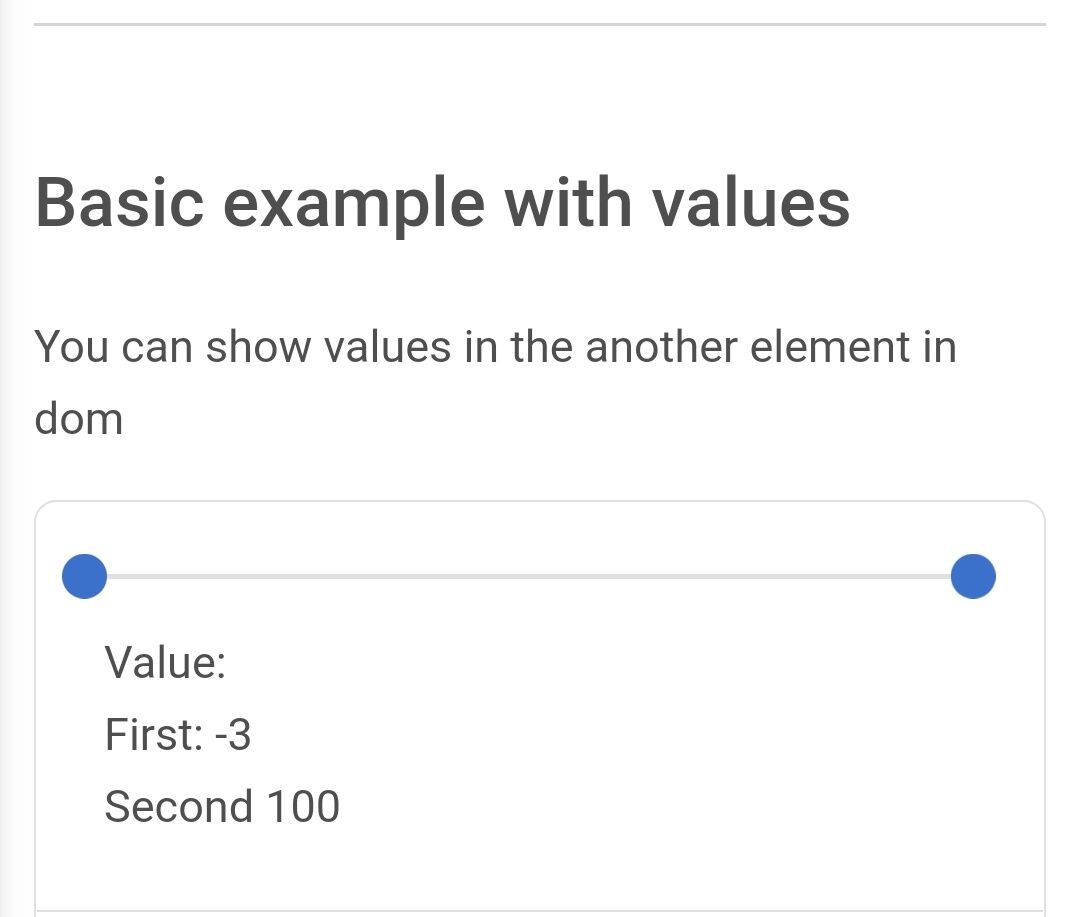
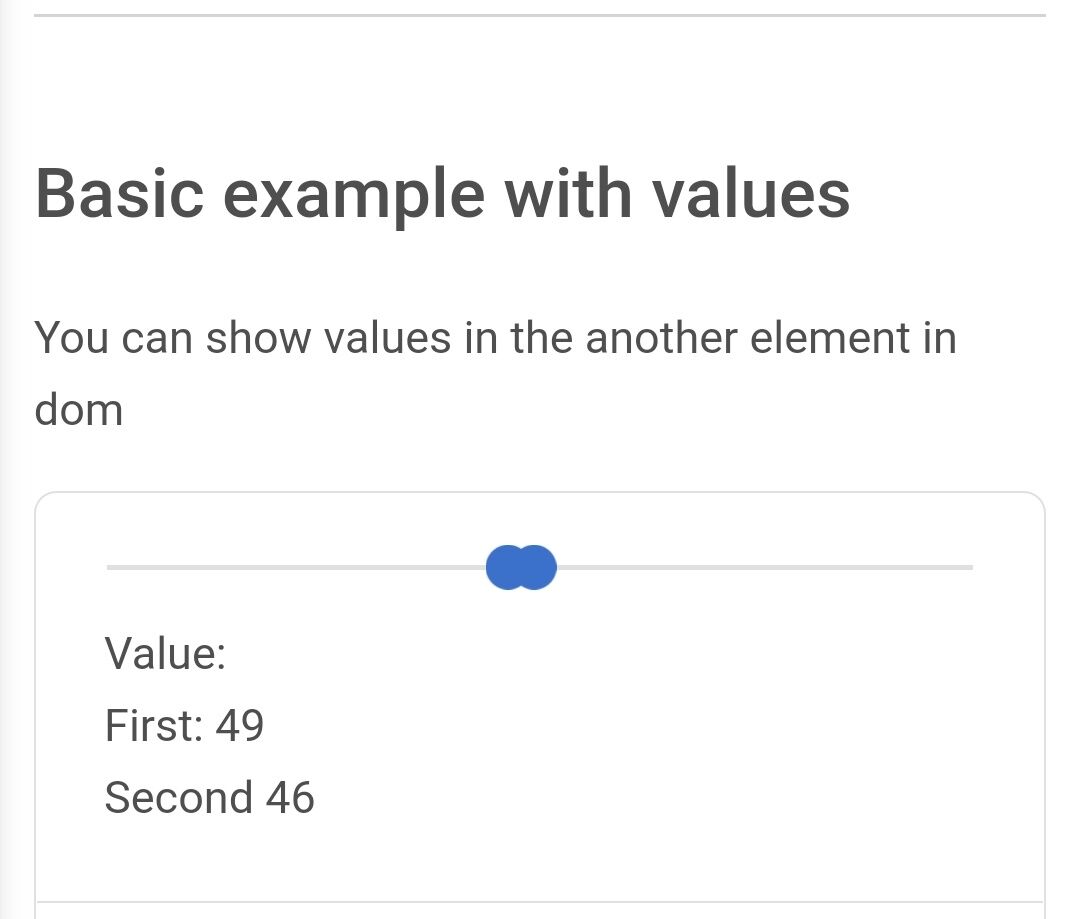
smoehrle
answered 2 years ago
Scheen
pro premium answered 2 years ago
Hello,
I'm experiencing the same issues and - adding to Smoehrle's list :
- I'm not able to get to the max value. I specified max=600, but depending on the device dimensions, I can only go up to 593/595/598...
- Start values are not stable: When setting startValues: [1, 600] and moving only the right slider, my minimum starting value of 1 changes to 2, although the left slider hasn't been touched.
Grzegorz Bujański
staff answered 2 years ago
We have a task to fix this in our to-do list. We will try to fix it as soon as possible.
Scheen
pro premium answered a year ago
Scheen
pro premium answered 7 months ago
Hello Grzegorz, has this issue been fixed?
Kamila Pieńkowska staff commented 7 months ago
Some of them were addressed in the release 6.4.0.
You can find a list of changes here: https://mdbootstrap.com/docs/standard/getting-started/changelog/
FREE CONSULTATION
Hire our experts to build a dedicated project. We'll analyze your business requirements, for free.
Answered
- User: Free
- Premium support: No
- Technology: MDB Standard
- MDB Version: MDB5 5.0.0
- Device: Mobile
- Browser: Chrome
- OS: Android
- Provided sample code: No
- Provided link: Yes