Topic: MDB5 is referencing jQuery?
Expected behavior
Brand new install on an empty site. I was testing MDB5 looking to upgrade all my sites from MDB4.
Uploaded all files expecting to see the default index.html page...
Actual behavior
Instead the index.html page shows with no formatting. Tried one of the freebie templates, and it was a mess too.
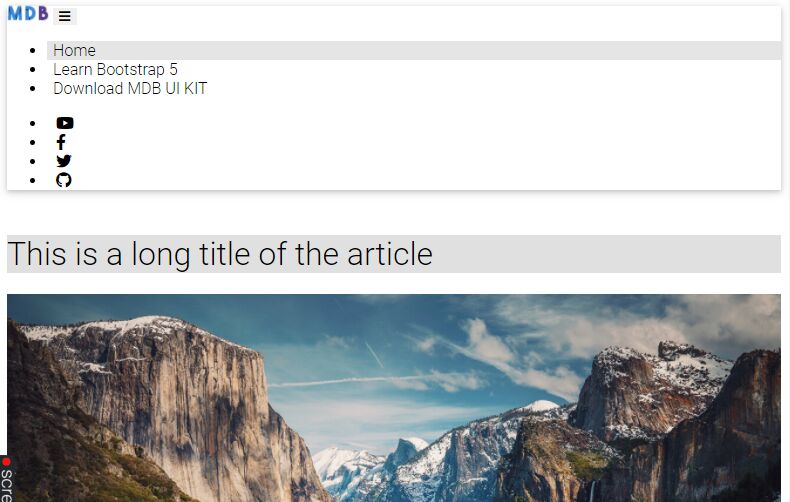
Checking in Dev Tools, I get Uncaught ReferenceError: jQuery is not defined....

So it seems something in MDB5 is still referencing jQuery, even tho I thought jquery had been removed in MDB5?
I've been using MDB4 Pro for quite a few years now, and would like to upgrade a number of sites to MDB5 Pro, but this feels like there's some major issues in there still?
Any advice or suggestions will be much appreciated!
Thanks.
Resources (screenshots, code snippets etc.)
Yorkey181
answered 4 years ago
No, this was a brand new website and the only thing uploaded were the files from MDB5 zip file. The supplied index.html file didn't look right, so I checked dev tools and spotted the errors above.
Then tried one of the templates from the MDB site, copy and paste, and same results.
Then deleted everything and tried using node.js for a fresh install, but had a heap of errors and eventually gave up. Starting to think there might be an issue with my hosting.
Thanks for getting back to me, but I think I'll stick with MDB4 for now and revisit this when I've got a bit more time.
Regards
Matt
FREE CONSULTATION
Hire our experts to build a dedicated project. We'll analyze your business requirements, for free.
Answered
- User: Free
- Premium support: No
- Technology: MDB Standard
- MDB Version: MDB5 3.10.2
- Device: Desktop
- Browser: Chrome and Firefox
- OS: Windows
- Provided sample code: No
- Provided link: No
Grzegorz Bujański commented 4 years ago
Can you show the code this error refers to? MDB5 allows you to use jQuery, but does not require it to be added to the package.
enhanced-modal.jsis not a file from our package - it looks like you added it yourself in the project and used jQ in it