Topic: MDB Table Editor plug-in used at the same time as Table Editor included with all.min.js
DanielKYantis
pro premium priority asked 4 years ago
The question is: can i use the plug-in at the same time the all.min.js is used or do they use different options names. The all all.min.js includes a table-editor also.
also: says need to renew license to use MDB-Table-Editor but i just paided for a pro account? When try to renew it takes me back to buy pro account again.
DanielKYantis
pro premium priority answered 4 years ago
There is an "MDB-Table-Editor" for jquery that is not in the all.min.js file. I am also using the all.min.js that includes Datatables and "Table Editor". I would like to know if I can have both loaded at same time. It is preferable to use all.min.js rather than loading each plugin excluding that 1.
I just purchased ADVANCED PRO and it includes both mdb versions, Bootstrap 4 & 5. I want to know why it wants me to "renew" the "MDB-Table-Editor" for jquery when advanced pro says it includes all that. The jquery version has more options so I want to use it.

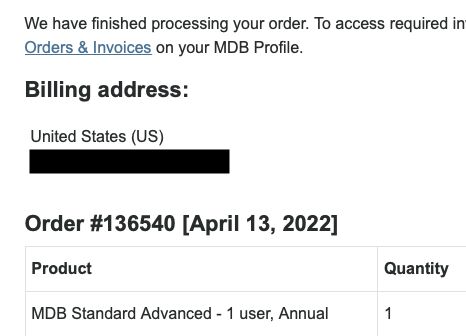
Grzegorz Bujański
answered 4 years ago
The first thing you need to know is that there is an MDB5 version for plugins and an MDB4 version for plugins. Some of these plugins have the same name.
If you want to use plugins from MDB4 you have to import them separately. The file all.min.js contains only MDB5 plugins
As for the renewal - I guess you once purchased the MDB4 Table-editor plugin separately, and recently you decided to buy MDB5 which also gives you access to MDB4? This one is two separate products. The first one containing the Table editor plugin itself will expire - hence the information about the renewal. But it doesn't matter in your case.
In the MDB4 jQuery ui kit pro advanced you will find all the MDB4 plugins. Download it and unpack it. There you will find a plugin folder that contains a table editor
FREE CONSULTATION
Hire our experts to build a dedicated project. We'll analyze your business requirements, for free.
Answered
- User: Pro
- Premium support: Yes
- Technology: MDB Standard
- MDB Version: MDB5 4.2.0
- Device: laptop
- Browser: chrome
- OS: MacOS 12.4
- Provided sample code: No
- Provided link: No
Grzegorz Bujański commented 4 years ago
I not sure what you mean. How do you add table editor to your project?
In the package, you should have the
all.min.jsfile which contains all plugins, but also files for individual plugins (so that you can only add plugins that you need).Describe exactly what is the problem with your license? Has the license already expired or should it still be active? Where exactly do you get the information that you need to renew the license? Are you logged in to our website when this message appears? Have you tried to relog?