Topic: How to keep a tab active after button click?
Expected behavior To stay on tab after button click.
Actual behavior
<ul class="nav nav-tabs mb-3" id="ex1" role="tablist">
<li class="nav-item" role="presentation">
<a class="nav-link active" id="ex1-tab-1" data-mdb-toggle="tab" href="#ex1-tabs-1" role="tab" aria-controls="ex1-tabs-1" aria-selected="true"><i class="fas fa-file-signature"style="color:#39C0ED"></i> ASSET REGISTRATION</a>
</li>
<li class="nav-item" role="presentation">
<a class="nav-link" id="ex1-tab-2" data-mdb-toggle="tab" href="#ex1-tabs-2" role="tab" aria-controls="ex1-tabs-2" aria-selected="false"><i class="fas fa-user-cog" style="color:#39C0ED"></i> USER ADMINISTRATION</a>
</li>
<!-- <li class="nav-item" role="presentation"><a class="nav-link" id="ex1-tab-3" data-mdb-toggle="tab" href="#ex1-tabs-3" role="tab" aria-controls="ex1-tabs-3" aria-selected="false">Tab 3</a></li> -->
</ul>
Resources (screenshots, code snippets etc.)
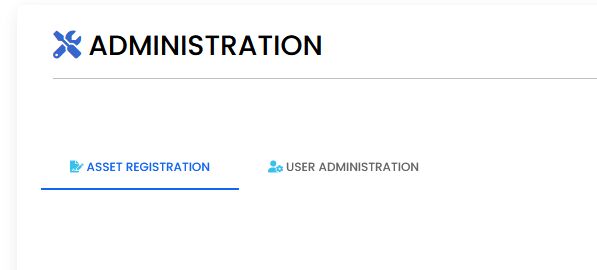
FREE CONSULTATION
Hire our experts to build a dedicated project. We'll analyze your business requirements, for free.
Status
Open
Specification of the issue
- User: Free
- Premium support: No
- Technology: MDB Standard
- MDB Version: MDB5 4.3.0
- Device: Laptop
- Browser: Firefox
- OS: Windows 64 bit
- Provided sample code: No
- Provided link: No
Tags
Related topics
mlazaru staff commented 4 years ago
Do you want to click on 'user administration' link, perform no action and stay on current tab (asset registration)?