Topic: How to get noFoundMessage to span all columns?
Stig Kølbæk
pro premium priority asked 4 years ago
Hi,
In DataTables the noFoundMessage option is held within one column as seen below, how can I make this span over in my case 3 columns and centered?
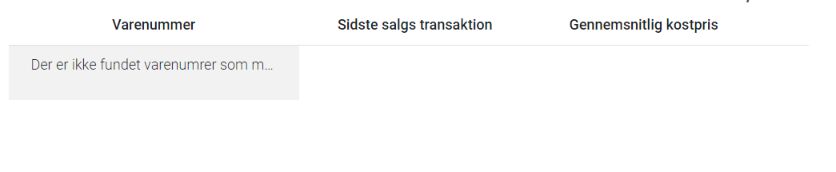
Dawid Wajszczuk
staff answered 4 years ago
Hi,
You can write something like this in search function
document.getElementById('datatable-search-input').addEventListener('input', (e) => {
instance.search(e.target.value);
const td = document.querySelector('td')
if (td.innerText === "No matching results found"){
td.setAttribute('colspan', 3)
td.style.textAlign = 'center'
}
});
Here is the snippet https://mdbootstrap.com/snippets/standard/d-wajszczuk/3520038#js-tab-view.
Keep coding,
Dawid
FREE CONSULTATION
Hire our experts to build a dedicated project. We'll analyze your business requirements, for free.
Answered
- User: Pro
- Premium support: Yes
- Technology: MDB Standard
- MDB Version: MDB5 3.10.0
- Device: HP FireFly
- Browser: Chrome
- OS: Win 11
- Provided sample code: No
- Provided link: No