Topic: Error: SIDENAV: Option "accordion" provided type "string" but expected type (boolean)
Expected behavior Proper Operation of Side Nav Actual behavior Error message stated above Resources (screenshots, code snippets etc.) enter image description here
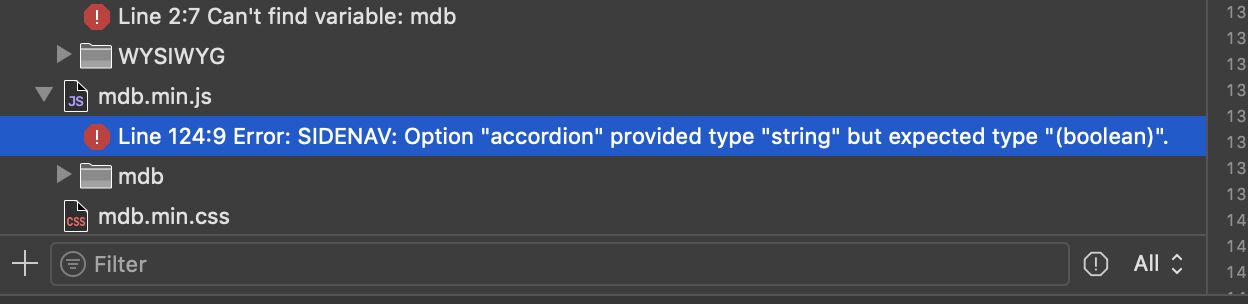
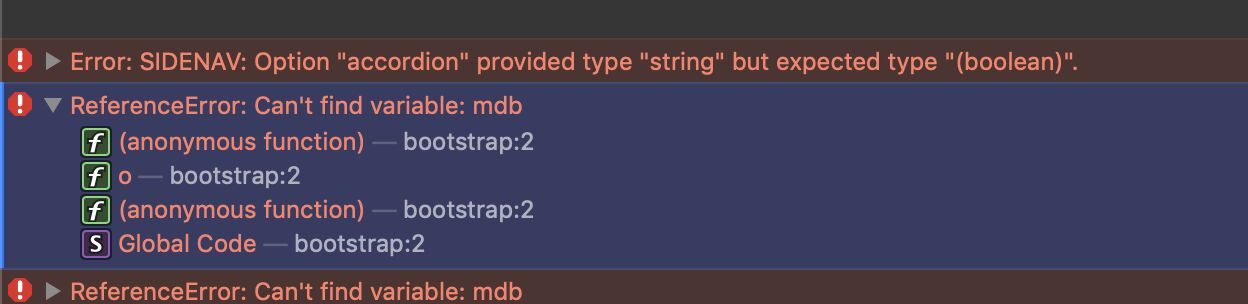
Dawid Wajszczuk
staff answered 4 years ago
Hi,
Make sure that our Pro package has been properly installed https://mdbootstrap.com/docs/standard/pro/installation/. If you have added Bootstrap to your project, remove it. Check if there are no typos in path to our files. Then add data-mdb-accordion="true" to your sidenav. Here are two examples with accordion option:
1. https://mdbootstrap.com/snippets/standard/d-wajszczuk/3309791
2.https://mdbootstrap.com/snippets/standard/d-wajszczuk/3309783
Keep coding,
Dawid
cfo64nc
pro answered 4 years ago
Don't know if this should matter or not. 127.0.0.1 - - [14/Sep/2021 16:58:30] "GET / HTTP/1.1" 200 - 127.0.0.1 - - [14/Sep/2021 16:58:30] "GET /static/css/mdb.min.css HTTP/1.1" 304 - 127.0.0.1 - - [14/Sep/2021 16:58:30] "GET /static/css/mdb.min.css HTTP/1.1" 304 - 127.0.0.1 - - [14/Sep/2021 16:58:30] "GET /static/js/mdb.min.js HTTP/1.1" 304 - 127.0.0.1 - - [14/Sep/2021 16:58:30] "GET /static/js/mdb.min.js HTTP/1.1" 304 - 127.0.0.1 - - [14/Sep/2021 16:58:30] "GET /static/plugins/js/all.min.js HTTP/1.1" 304 - 127.0.0.1 - - [14/Sep/2021 16:58:30] "GET /static/plugins/js/all.min.js HTTP/1.1" 304 - 127.0.0.1 - - [14/Sep/2021 16:58:36] "GET /static/js/mdb.min.js.map HTTP/1.1" 200 - 127.0.0.1 - - [14/Sep/2021 16:58:36] "GET /static/plugins/js/wysiwyg.min.js.map HTTP/1.1"
from my flask debug log.
Dawid Wajszczuk staff commented 4 years ago
If you are using Flask with Jinja, you probably provide "true" with this Jinja syntax. Doing so, it probably will be "True" with uppercase and this is where the problem is. Because for type boolean it needs to be "true" with lowercase. If this doesn't solve your issue, I won't be able to help you without a piece of your code resposible for this sidenav.
cfo64nc pro commented 4 years ago
Thanks Dawid for your help. I appreciate you. I ended up reinstalling mdb from tar.gz
Here's my jinja2 html template (so far...) https://mdbootstrap.com/snippets/standard/cfo64nc/3312667/
Dawid Wajszczuk staff commented 4 years ago
Does the problem still occur? I have taken a quick look at your code and it seems fine.
cfo64nc pro commented 4 years ago
No, like I said, it's working after I deleted/restored mdb, not sure how it became corrupt or whatever the problem was. Thanks again.
Dawid Wajszczuk staff commented 4 years ago
I'm glad that it is working fine now. Sometimes it is hard to catch error ;)
FREE CONSULTATION
Hire our experts to build a dedicated project. We'll analyze your business requirements, for free.
Answered
- User: Pro
- Premium support: No
- Technology: MDB Standard
- MDB Version: MDB5 3.9.0
- Device: IMac (Retina 5K, 27-inch, Late 2
- Browser: Safari
- OS: MAC OS 10.14.6 Mojave
- Provided sample code: No
- Provided link: No