Topic: Datepicker icon
Joachim Kumpa
pro premium priority asked 3 years ago
Who can i change the datepicker-toogle-icon to a custom icon ?
kpienkowska
staff answered 3 years ago
We have an example in our documentation that shows how to do this: https://mdbootstrap.com/docs/standard/forms/datepicker/#section-custom-toggle
Joachim Kumpa
pro premium priority answered 3 years ago
thanks..but that isn't what i need.
when i use the example it works. But when i use my own icon:
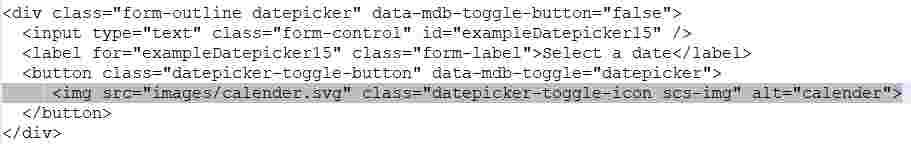
don't work. I don't want to implement fontawesome.
kpienkowska
staff answered 3 years ago
We recommend using the <i> tag but try changing tag <img> to <svg>.
FREE CONSULTATION
Hire our experts to build a dedicated project. We'll analyze your business requirements, for free.
Answered
- User: Pro
- Premium support: Yes
- Technology: MDB Standard
- MDB Version: MDB5 6.0.1
- Device: Computer
- Browser: Firefox
- OS: Windows 11
- Provided sample code: No
- Provided link: No