Topic: Datatable format issues: width of checkbox column and uneven top vs bottom margins
Expected behavior
- Issue 1: When setting selectable to true, the column containing the checkboxes occupies only the minimum space sufficient to display the checkbox correctly + some padding.
- Issue 2: the margin between the last row and the bottom of the table is equal to the margin between the first row and the top of the table.
Actual behavior
- Issue 1: When setting selectable to true, the column containing the checkboxes occupies too much space, stealing space from the remaining columns which contain meaningful text. The checkbox column does not need to accommodate any heading text or row text, so it should be made as narrow as possible.
- Issue 2: the margin between the last row and the bottom of the table is larger than the margin between the first row and the top of the table.
Resources (screenshots, code snippets etc.)
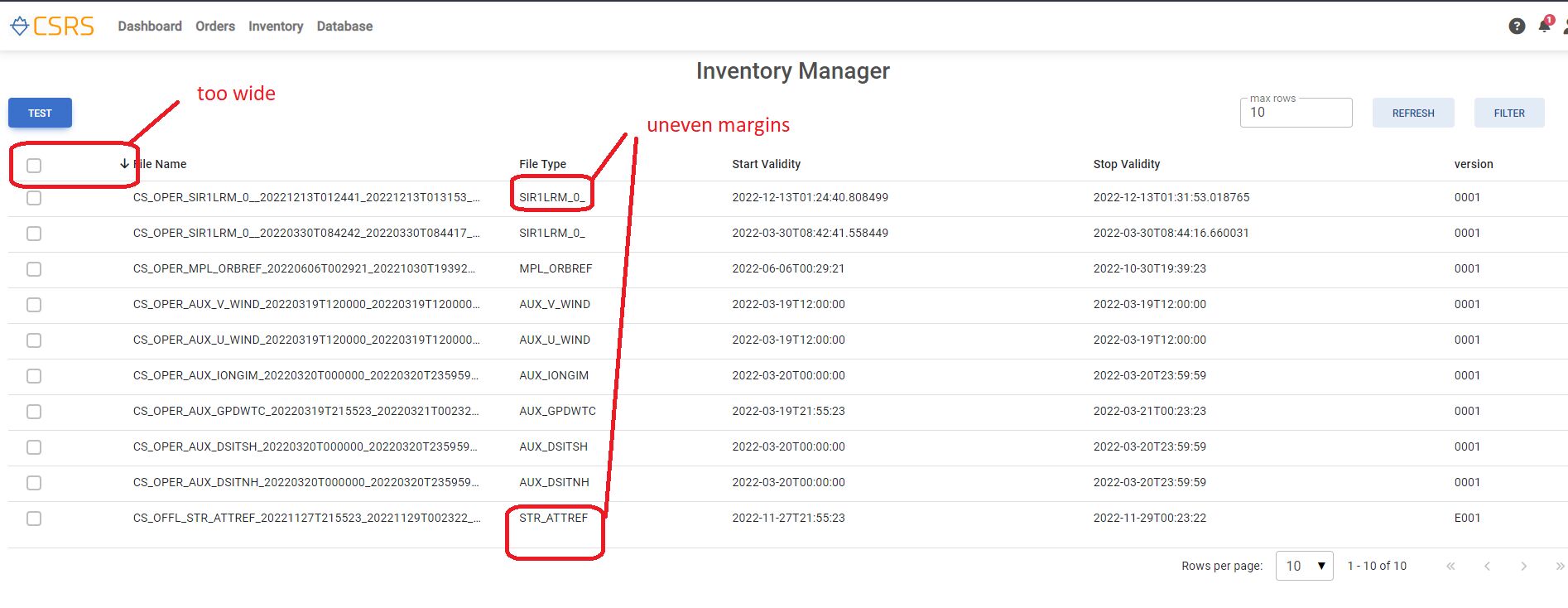
Add comment
mlazaru
staff answered 3 years ago
FREE CONSULTATION
Hire our experts to build a dedicated project. We'll analyze your business requirements, for free.
Status
Open
Specification of the issue
- User: Pro
- Premium support: No
- Technology: MDB Standard
- MDB Version: MDB5 6.1.0
- Device: laptop
- Browser: Brave Browser Version 1.48.167 Chromium: 110.0.5481.104 (Official Build) (64-bit)
- OS: Windows 10 Enterprise 22H2
- Provided sample code: No
- Provided link: No
Tags
Related topics