Topic: Chart issue when updating
stefangregg
pro premium priority asked 4 years ago
Hia,
I have an issue with charts when updating to a newer version of MDB.
On version MDB5 PRO 3.8.0 my graphs show this: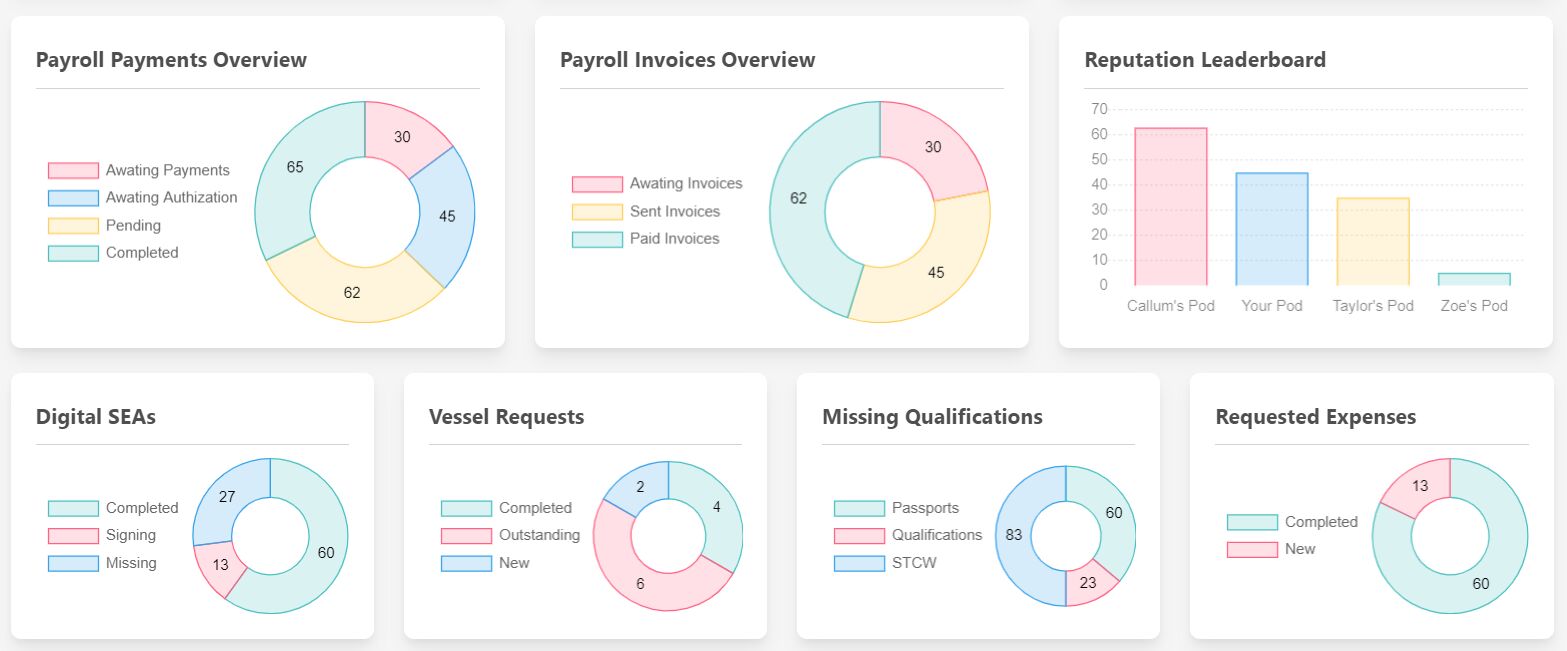
However, when changing to MDB 4.2.0, without changing any code it now looks like this: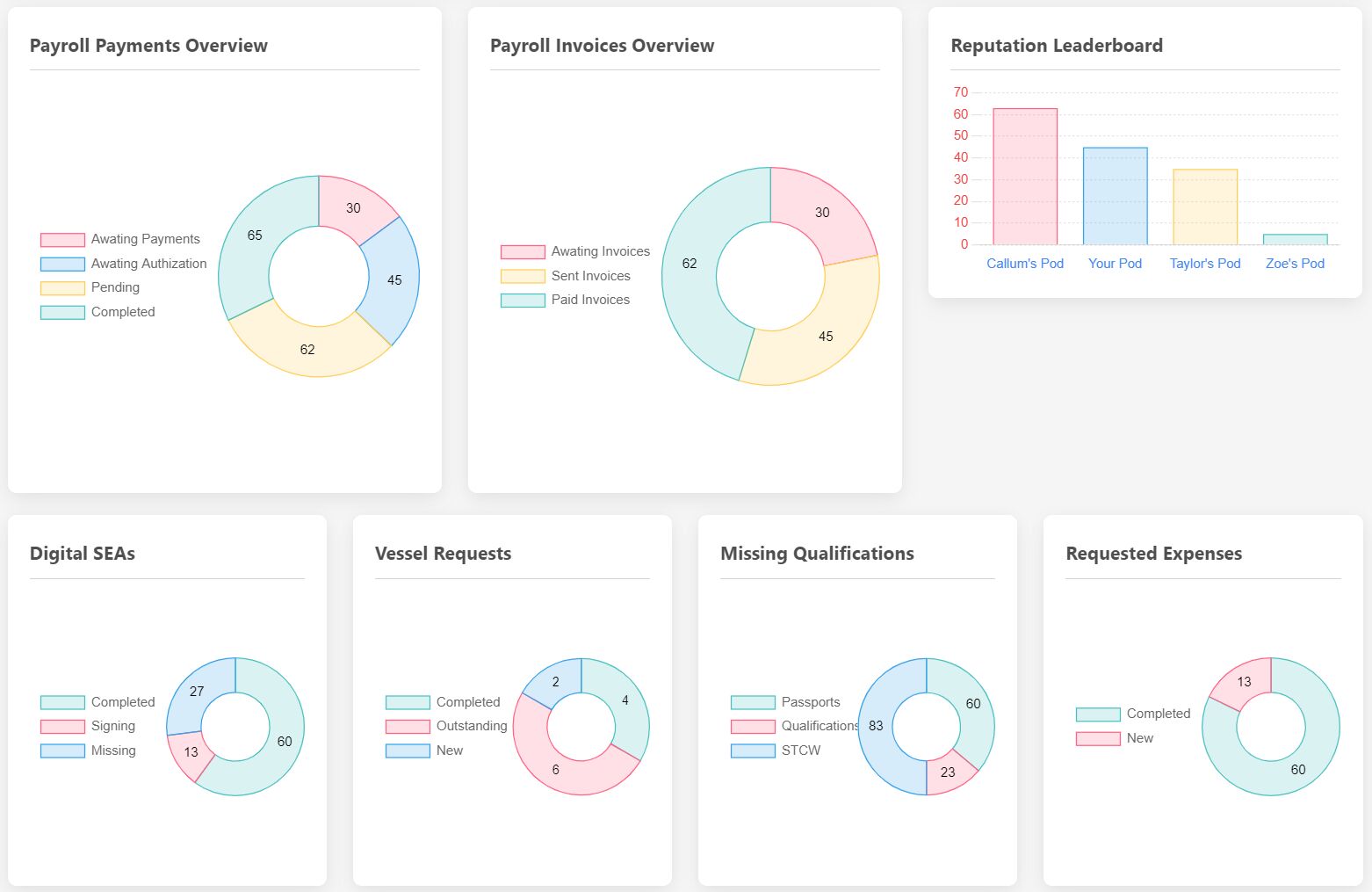
Padding/Spacing:
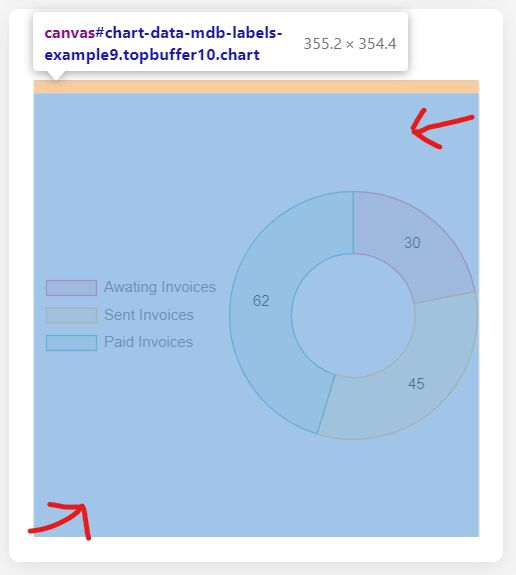
I would like to have the old margin/padding/spacing but the newer version of MDB. Can you advise me on what to do? I have attached an example code of one of the graphs in a snippet below:
https://mdbootstrap.com/snippets/standard/stefangregg/4141661
I opened this request in hopes it is something different from previous requests.
Thanks in advance for your help!
mlazaru
staff answered 4 years ago
Check out your previous support. There is solution how to adjust this 'inner' padding manually.
If you want to use our newest package with old version of charts, you could try to make your own backage using our webpack starter, however this solution is not supported, and we can't guarantee it will work properly.
To keep conversation clean, please continue discussion in previous support.
Closed
This topic is closed.
FREE CONSULTATION
Hire our experts to build a dedicated project. We'll analyze your business requirements, for free.
Closed
- User: Pro
- Premium support: Yes
- Technology: MDB Standard
- MDB Version: MDB5 4.2.0
- Device: All
- Browser: All
- OS: All
- Provided sample code: No
- Provided link: Yes