Topic: Calendar Event order bug
aztecadmin
pro premium priority asked 3 years ago
Sort Order or long events disjoints the long event and puts the "fake-event" elements above other events. Appears to be appending an order that is a higher priority/lower value.
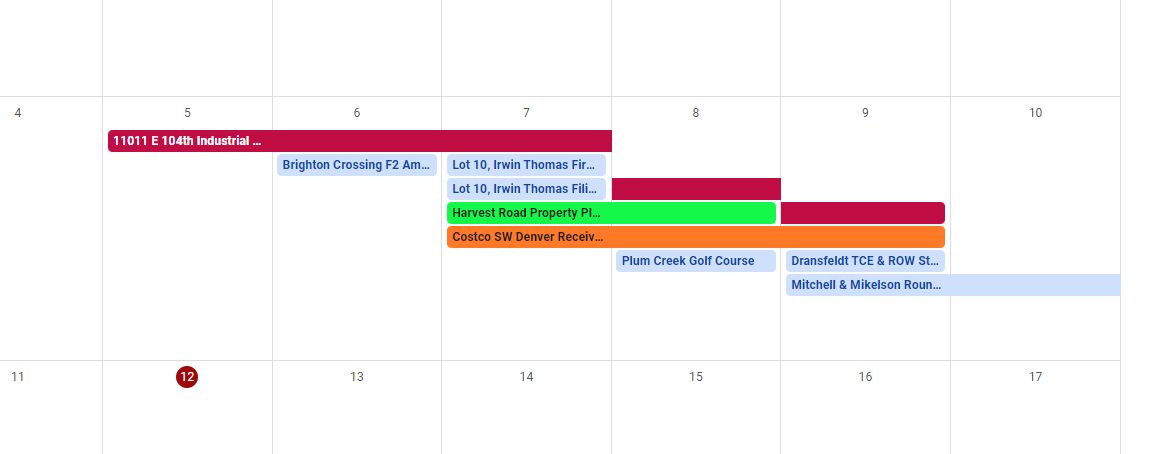
can be resolved if I adjust what attribute I use to assign an order to the fake element on this line k.style(r, {order: e[n].dataset.mdbEventKey}), under _orderEvents method in calendar.min.js plugin
kpienkowska
staff answered 3 years ago
I am unable to recreate this bug. Please prepare a snippet that recreates that bug. Until then I cannot help you.
Also, what do you mean by "Sort order"? In the calendar, there is no option or method named that.
aztecadmin pro premium priority commented 3 years ago
https://mdbootstrap.com/snippets/standard/aztecadmin/4709099/
the sort order attribute assigned to the event element not a method named sort order.
mlazaru staff commented 3 years ago
thank you for reporting this issue. We will take a closer look at this soon.
FREE CONSULTATION
Hire our experts to build a dedicated project. We'll analyze your business requirements, for free.
Answered
- User: Pro
- Premium support: Yes
- Technology: MDB Standard
- MDB Version: MDB5 6.0.1
- Device: PC
- Browser: Chrome
- OS: Windows 11
- Provided sample code: No
- Provided link: No
mlazaru staff commented 3 years ago
could you explain exactly how to reproduce this bug?
aztecadmin pro premium priority commented 3 years ago
I believe it has to do with the order in which events are loaded. The red event had a mdb-event-key of 5 and the other events below it had lower event keys. So it was always appending the fake event with an event order of 2 and pushing event 5 down.