Topic: Align nav-link pill to the right
Expected behavior
Both pills are aligned to the right and left with equal padding and margin.
Actual behavior
Right pill has little gap on the right (cf. picture) Same behavior happens on your examples.
Resources (screenshots, code snippets etc.)

Kamila Pieńkowska
staff answered 2 years ago
1robin
pro premium priority answered 2 years ago
Same problem on your website's examples.
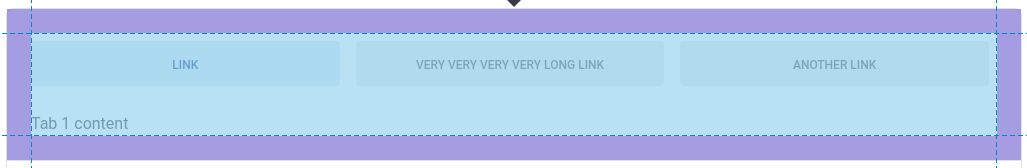
1robin pro premium priority commented 2 years ago
Do you understand the issue?
Kamila Pieńkowska staff commented 2 years ago
No, I don't but If you want nav-pills to be symmetrical you can add style:
.nav-pills {
margin-right: -0.5rem;
}
1robin pro premium priority commented 2 years ago
Well, it seems that you did understand... I just wonder why it is not symmetrical by default.
FREE CONSULTATION
Hire our experts to build a dedicated project. We'll analyze your business requirements, for free.
Answered
- User: Pro
- Premium support: Yes
- Technology: MDB Standard
- MDB Version: MDB5 7.1.0
- Device: Macbook
- Browser: Firefox 115.6.0esr (64-bit)
- OS: Debian
- Provided sample code: No
- Provided link: No