Topic: MDBSelect reset
How can i reset the MDBSelect component based on some logic within the app? For example, if I had selected "Option 2", based on some conditional logic within the form, I want to clear the selection from the drop down, so user can select new options.
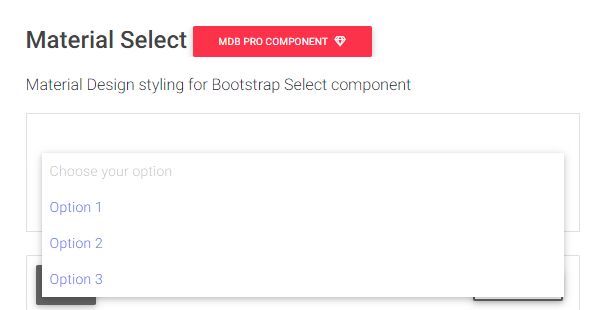
Konrad Stępień
staff answered 6 years ago
Hi @mnikam,
I don't know if I fully understood the problem, but you want probably use multi-select component and if I click the option then option must be selected and disabled, yes?
So, you need to update the option after a click.
If the problem is with the single select itself then from what I see it has a problem with updating the data. One of the exits is probably creating several select and hiding them and showing them in succession using css
Best regards, Konrad.
mnikam commented 6 years ago
Hello Konrad,
Let me explain little better. I have a form with two MDBSelects. Let's say first one is ControlGroups and the second one is Meters. When I select an item from Control Group, I'm getting list of meters and populating Meter items. Now I have selected a meter and went back to Control Group to change my selection. Now when I retrieve meters that match the newly selected control group. Now i see the new meters in the Meters dropdown. But I'm not able to clear the meter I selected earlier.
Appreciate your help
Thanks Manohar
<MDBRow>
<MDBCol md="12">
<div>
<MDBSelect color="primary"
required
getValue={(e: any) => {
this.setState({
selectedControlGroup: e[0],
selectedMeter:""
});
debugger;
this.props.getMeters(e[0]);
}}
>
<MDBSelectInput selected="Choose Control Group" />
<MDBSelectOptions>
<MDBSelectOption disabled selected>Choose Control Group</MDBSelectOption>
{controlGroups.map((cg: DropDownSelectResponse) =>
<MDBSelectOption
key={cg.value}
value={cg.value}>
{cg.text}
</MDBSelectOption>
)}
</MDBSelectOptions>
</MDBSelect>
<label>Control Group</label>
</div>
{
(this.state.selectedControlGroup === "") ? (
<div className="alert alert-danger" role="alert">
Please select a Control Group
</div>
) : (<></>)
}
</MDBCol>
</MDBRow>
<MDBRow>
<MDBCol md="12">
<div>
<MDBSelect color="primary"
required
getValue={(e: any) => {
this.setState({
selectedMeter: e[0]
});
}}
>
<MDBSelectInput selected="Choose Meter List" />
<MDBSelectOptions>
{meters.map((mt: DropDownSelectResponse, idx: number) =>
<MDBSelectOption
selected={idx === 0}
disabled={mt.disabled}
key={mt.value}
value={mt.value}>
{mt.text}
</MDBSelectOption>
)}
</MDBSelectOptions>
</MDBSelect>
<label>Meter List</label>
</div>
{
(this.state.selectedMeter === "" || this.state.selectedMeter === "Choose Meter List") ? (
<div className="alert alert-danger" role="alert">
Please select a Meter List
</div>
) : (<></>)
}
</MDBCol>
</MDBRow>
Konrad Stępień staff commented 6 years ago
Hi @mnikam,
Can you send me also data from your states? Or can you make a snippet
Without output data, I can only guess how to restore a project without errors.
Best, Konrad.
FREE CONSULTATION
Hire our experts to build a dedicated project. We'll analyze your business requirements, for free.
Answered
- User: Free
- Premium support: No
- Technology: MDB React
- MDB Version: 4.12.0
- Device: Laptop
- Browser: Google Chrome
- OS: Windows
- Provided sample code: No
- Provided link: No