Topic: MDBModal example is not working
Expected behavior
show Modal with provided ModalHeader, ModalBody and ModalFooter content if isOpen is true
Actual behavior
It shows only the overlay
//My index.js have these imports
import '@fortawesome/fontawesome-free/css/all.min.css';
import 'bootstrap-css-only/css/bootstrap.min.css';
import './assets/scss/mdb.scss';
import './index.css';
import App from './App';
Resources (screenshots, code snippets etc.)
I've gone through Modal example isn't working and Not working with create-react-app
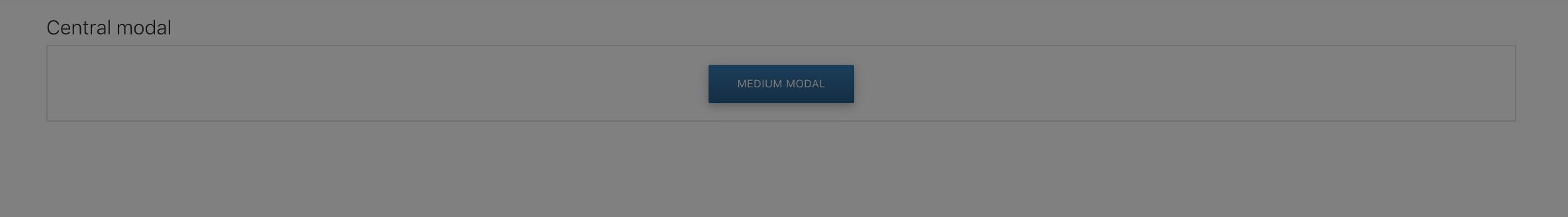
Aliaksandr Andrasiuk
staff answered 7 years ago
Hi,
All the imports in 'index.js' arranged correctly, probably, it's not a problem of styles.
Can you show the code of your application? I can't reproduce the behaviour above without it.
Best regards.
alanB commented 7 years ago
I created a test project and the modal works fine. I'll figure out the conflict on the current project.
Thanks.
Closed
This topic is closed.
FREE CONSULTATION
Hire our experts to build a dedicated project. We'll analyze your business requirements, for free.
Closed
- User: Free
- Premium support: No
- Technology: MDB React
- MDB Version: 4.19.0
- Device: Macbook Pro, Android, iOS
- Browser: All
- OS: MacOS
- Provided sample code: No
- Provided link: Yes