Topic: MDBLightBox Bug:incorrectly position of image
I add sample code to my project. When there is only one picture, the location of the picture appears incorrectly.
I want to make the image absolutely positioned, but I couldn't find a way to do it, I want the image to be 16:9, but I don't want them to change with the resolution changes
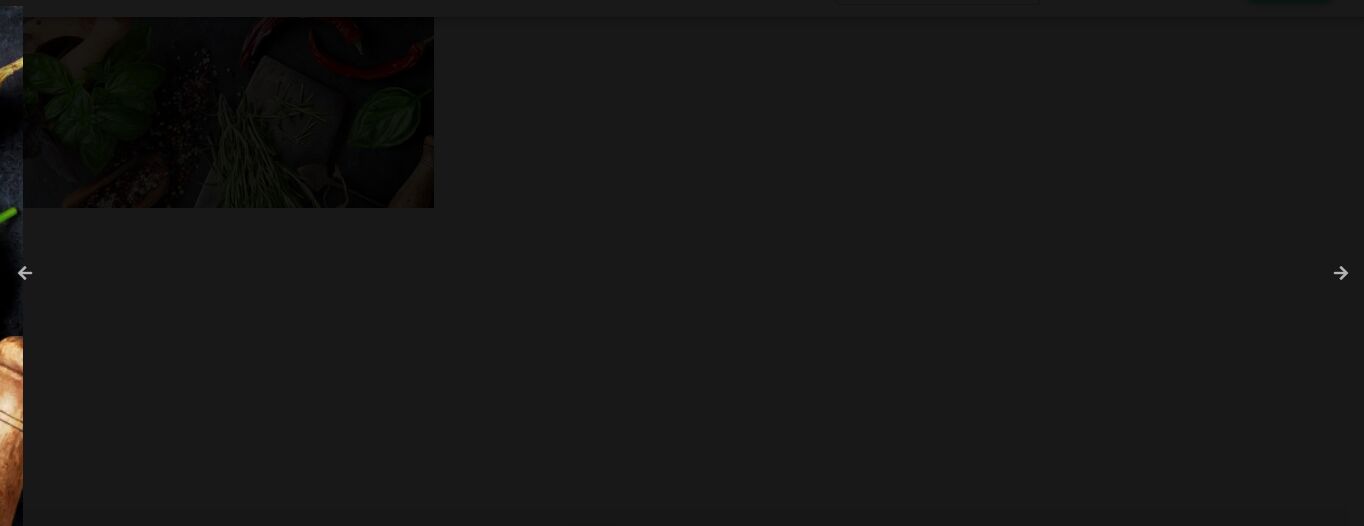
Krzysztof Wilk
staff answered 4 years ago
Hi!
We are calculating styles for the image inside our component, so we have to fix that on our side. For now - you can add a div.lightbox-gallery-image { left: 0 !important } CSS style to fix that. Thanks for reporting that bug :)
Keep coding!
Zhou
pro premium answered 4 years ago
<MDBLightbox>
<MDBRow>
<MDBCol lg='4'>
<MDBLightboxItem
src='https://mdbootstrap.com/img/Photos/Thumbnails/Slides/1.webp'
fullscreenSrc='https://mdbootstrap.com/img/Photos/Slides/1.webp'
className='w-100'
/>
</MDBCol>
</MDBRow>
</MDBLightbox>
Only one image caused this problem. More than two images are ok.
FREE CONSULTATION
Hire our experts to build a dedicated project. We'll analyze your business requirements, for free.
Answered
- User: Pro
- Premium support: Yes
- Technology: MDB React
- MDB Version: MDB5 3.0.0
- Device: PC
- Browser: chrome
- OS: windows
- Provided sample code: No
- Provided link: No
Krzysztof Wilk staff commented 4 years ago
Hi!
Is it possible to share your code with me? Just with the issue :)
Keep coding!