Topic: MDBDatePickerV5
Mike.Thomson
asked 6 years ago
The latest mdbreact update refers to changes for MDBDatePickerV5 When I update via my Github access the latest version is mdbreact@4.26.0, however this does not allow me to use MDBDatePickerV5 that is now listed in the standard documentation.
How to I get the new Date Picker?
Piotr Glejzer
staff answered 6 years ago
I update my Create React App with the latest version from GitLab. Everything is working. What do you mean by Github? We don't use Github to update a pro version, there is only a free version of it.
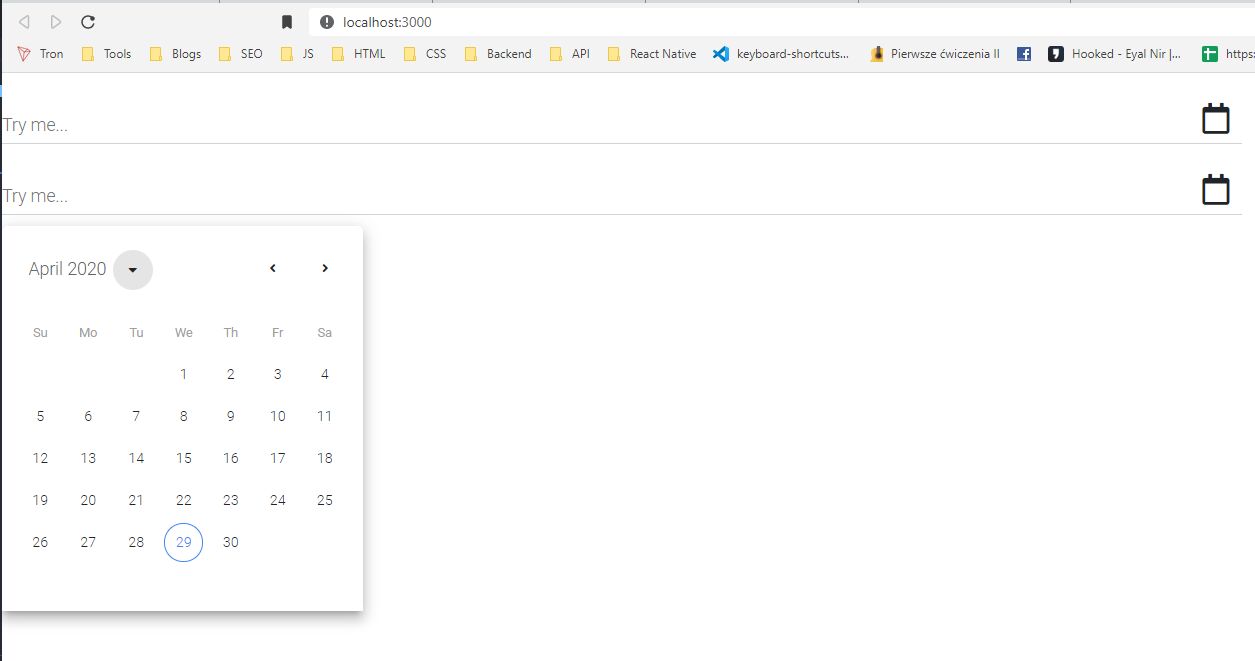
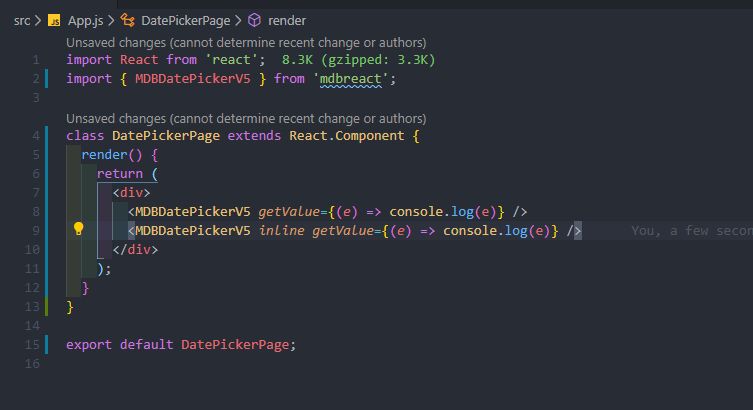
Mike.Thomson
answered 6 years ago
The way I have always upgraded my pro licence is to issue the command
npm install git+https://oauth2:Lhegu..........Xy8@git.mdbootstrap.com/mdb/react/re-pro.git --save
When I do this I receive
+ mdbreact@4.26.0
updated 2 packages and audited 933670 packages in 63.804s
Thereafter if I try and use MDBDatePickerV5, I get an error
./src/components/tenancy/Tenancies.js
Attempted import error: 'MDBDatePickerV5' is not exported from 'mdbreact'.
What am I doing wrong?
Piotr Glejzer staff commented 6 years ago
did you try to clean your cache?
Piotr Glejzer staff commented 6 years ago
can you copy and paste your package.json file? Did you try to put your token to dependencies in the package.json?
Mike.Thomson
answered 6 years ago
Here is my package.json. The error Attempted import error: 'MDBDatePickerV5' is not exported from 'mdbreact' occurs in vscode, not the browser, so not a cache issue.
{
"name": "trustpoint",
"version": "0.1.0",
"private": true,
"// If You want to install mdbreact from our GitLab repository, please replace '4.23.0' with gitURL provided here ->": "git+https://oauth2:<YOUR-TOKEN-GOES-HERE>@git.mdbootstrap.com/mdb/react/re-pro.git",
"dependencies": {
"@react-pdf/renderer": "^1.6.8",
"axios": "^0.19.2",
"debug-easy": "^1.0.10",
"faker": "^4.1.0",
"html-to-pdfmake": "^1.2.2",
"lodash": "^4.17.15",
"mdbreact": "git+https://oauth2:Lhe......yXy8@git.mdbootstrap.com/mdb/react/re-pro.git",
"namor": "^2.0.2",
"numeral": "^2.0.6",
"pdfmake": "^0.1.65",
"react": "^16.13.1",
"react-data-table-component": "^6.9.0",
"react-dom": "^16.13.1",
"react-router-dom": "^5.1.2",
"react-scripts": "^3.4.1",
"styled-components": "^5.1.0",
"typescript": "^3.8.3",
"uuid": "^3.4.0"
},
"scripts": {
"start": "react-scripts start",
"build": "react-scripts build",
"test": "react-scripts test --env=jsdom",
"eject": "react-scripts eject",
"rename": "renamer --find App-clear.js --replace App.js ./src/App-clear.js && renamer --find style.css --replace index.css ./src/style.css ",
"remove-demo": "rimraf ./src/assets ./src/components ./src/pages ./src/Routes.js ./src/App.js ./src/index.css && npm run rename"
},
"devDependencies": {
"renamer": "^1.1.4",
"rimraf": "^2.7.1"
},
"browserslist": [
">0.2%",
"not dead",
"not ie <= 11",
"not op_mini all"
]
}
Piotr Glejzer staff commented 6 years ago
Your config is looking good. But I don't have idea why you can't import this date picker. I made a new create-react-app with a token from our GitLab repo and everything is working.
FREE CONSULTATION
Hire our experts to build a dedicated project. We'll analyze your business requirements, for free.
Answered
- User: Free
- Premium support: No
- Technology: MDB React
- MDB Version: 4.26.0
- Device: Windows
- Browser: Chrome
- OS: Windows 10
- Provided sample code: No
- Provided link: No