Topic: Datepicker not working on IE11
Expected behavior
Correct styling of the datepicker widget on IE11.
Steps to reproduce:
- Open the following page in IE1 https://mdbootstrap.com/docs/react/forms/date-picker/
- select the datepicker and try to select a year.
Actual behavior
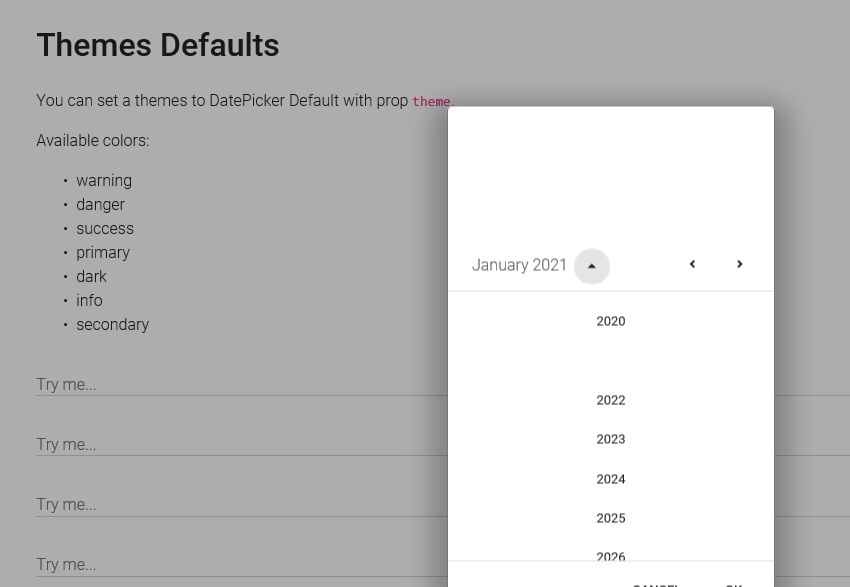
piloos
pro premium answered 5 years ago
The reason of the styling error is the use of grid which is not properly supported on IE11. I know that you guys might not officially support IE11, but if you have a quick fix available, it would be greatly appreciated.
Piotr Glejzer staff commented 5 years ago
Sorry about that but we don't support IE11 anymore. We dropped support of this browser almost a year and half ago and we don't provide any solution for our components to work correctly on that browser. Have a nice day.
FREE CONSULTATION
Hire our experts to build a dedicated project. We'll analyze your business requirements, for free.
Answered
- User: Pro
- Premium support: No
- Technology: MDB React
- MDB Version: 5.0.1
- Device: Laptop
- Browser: IE11
- OS: Windows
- Provided sample code: No
- Provided link: Yes