Topic: Can't clear datepicker
Expected behavior
I am trying to add buttons that clear all elements on a form. I have a reset and exit button that should trigger the event.
Actual behavior
On clear/reset the value is remaining the same. I've tried the common datepicker jquery methods.
Resources (screenshots, code snippets etc.)
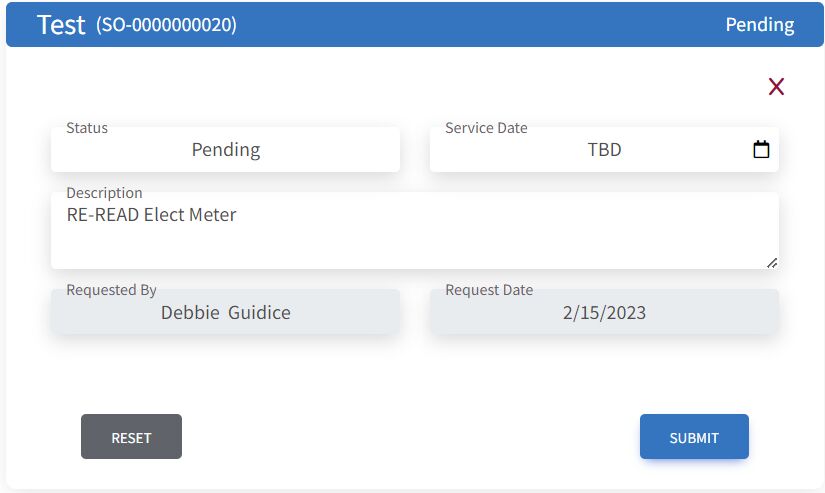
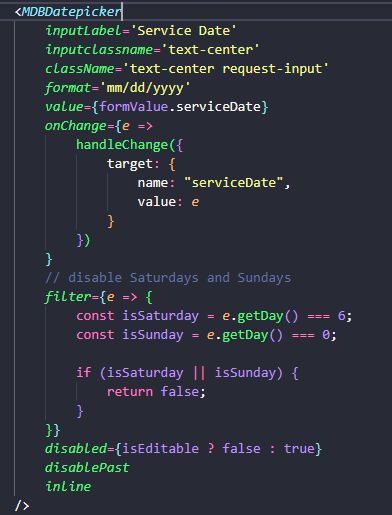
balcamo
answered 3 years ago
emmdb
pro premium priority answered a year ago
Please resolve it, it has now become a headache
Mateusz Lazaru staff commented a year ago
If you need a clear-form-btn, try to create a handleClear() function. Inside the function you'll need to change the state of the picker's value prop.
I haven't checked it in older versions, but in MDB React 9.0.0 it should work just fine.
FREE CONSULTATION
Hire our experts to build a dedicated project. We'll analyze your business requirements, for free.
Answered
- User: Free
- Premium support: No
- Technology: MDB React
- MDB Version: MDB5 5.1.0
- Device: PC
- Browser: Chrome
- OS: Windows
- Provided sample code: No
- Provided link: No
Grzegorz Bujański commented 3 years ago
What do you mean by common datepicker jquery methods? Can you paste here the code that executes when you click the clear button?
balcamo commented 3 years ago
$('.datepicker').datepicker('setDate', '') $('.datepicker).attr('value', '')