Topic: add MDB in existing ASP.NET Core Web Application
I programmed an Web Application in ASP.NET Core Web Application. While i seached for Bootstrap examples i found MDB. So i want to use it. Is there a way to implement MDB in a existing project? Could i use an other ASP.NET Core template?I tried thies sample:https://github.com/Matixk/mdb-.NET-core-starterBut when i start it, i got the error "HTTP Error 500.31 - ANCM Failed to Find Native Dependencies "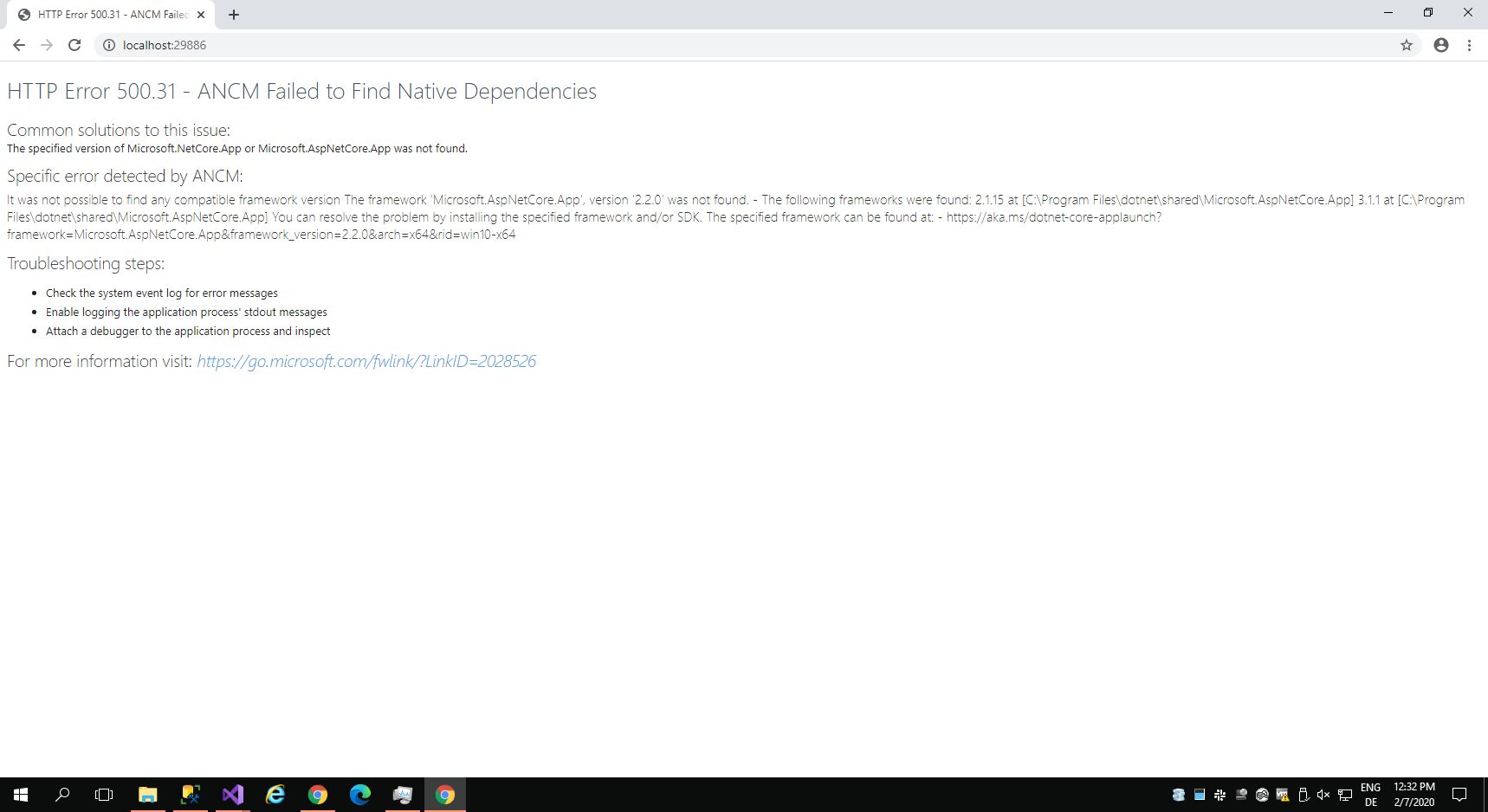
Mateusz Łubianka
staff answered 6 years ago
Hi @Atvus,
Here you can find an article about MDB & .NET Core: https://mdbootstrap.com/articles/jquery/mdb-net-core/
Best,
Atvus commented 6 years ago
Hi @Mateusz Łubianka, the code comes from this tutorial :/ i´ve goggled the problem. in many forums they´ve spoken that "seems not to work at .NET Core 3.x"
Grzegorz Bujański commented 6 years ago
i'm not a asp.net expert, but it's look like this sample https://github.com/Matixk/mdb-.NET-core-starter working on .NET 2.2.0. On the screenshot you sent, I can see you don't have installed .NET 2.2.0 on your computer. That's why this didn't work. This can also help youhttps://mdbootstrap.com/support/jquery/razor-syntax-not-working-with-material-design-bootstrap-pages/
FREE CONSULTATION
Hire our experts to build a dedicated project. We'll analyze your business requirements, for free.
Answered
- User: Free
- Premium support: No
- Technology: Other
- MDB Version: -
- Device: Visual Studio 2019
- Browser: Chrome
- OS: Windows 10
- Provided sample code: No
- Provided link: Yes