Topic: Wordpress installation failed
Hi !
I'm trying to install MDB with wordpress by following the tutorial on this site. But i'm facing issues in my firefox console.
This is what i can see in my console :
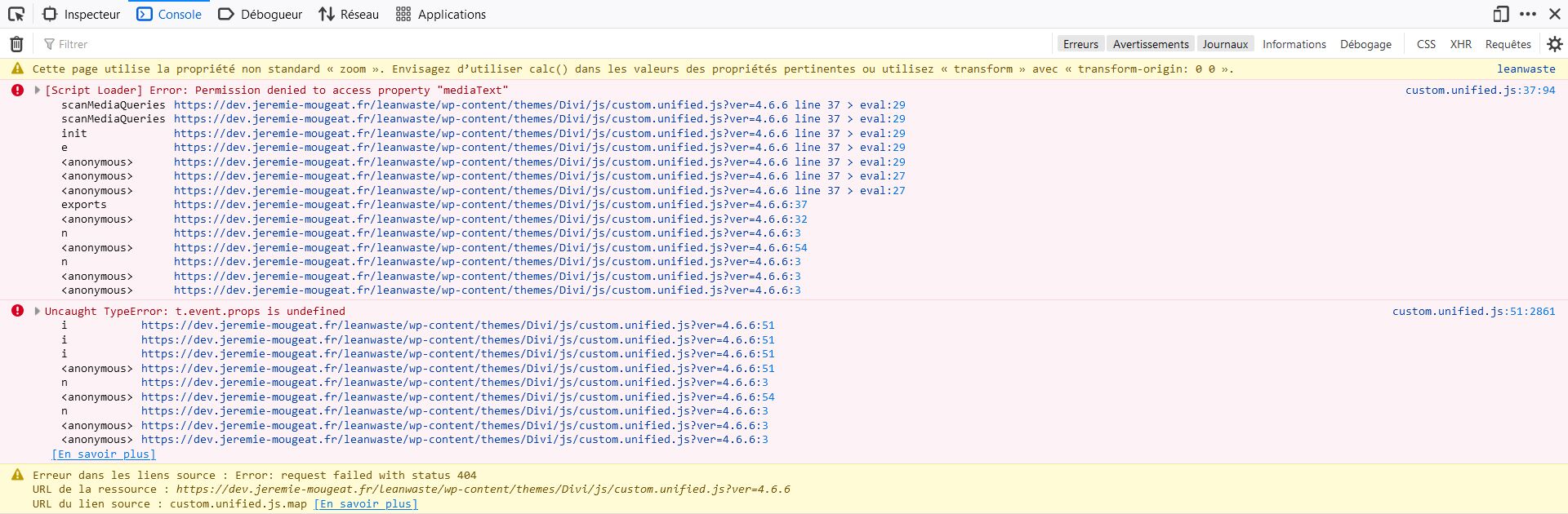
And here is my functions.php code :
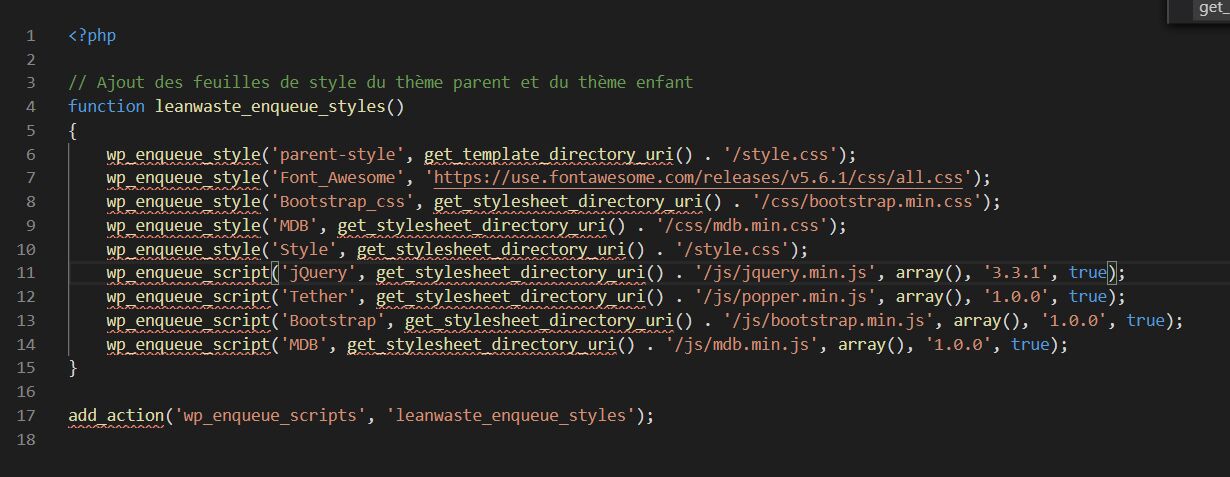
Can you help me to correctly install mdb in wordpress please ?
Thanks for your help !
Jérémie
Grzegorz Bujański
answered 5 years ago
Hi.
It seems that the currently set theme is called divi, and according to the tutorial, it should be called MDB Blog (unless you followed a different tutorial than I think). Have you given a different name to the theme? Maybe you don't have the right theme currently set? Was the custom.unified.js file created by you?
modjo38
answered 5 years ago
Thank you for you answer Grzegorz.Indeed, i did not followed the wordpress tutorial in its entirety. I already have a theme named Divi and i just needed to integrate mdb component.
The error messages in my previous post seem to be linked to Divi, so do not consider them anymore ;)
The issue i'm now facing is "$ is not a function" as you can see on this new capture :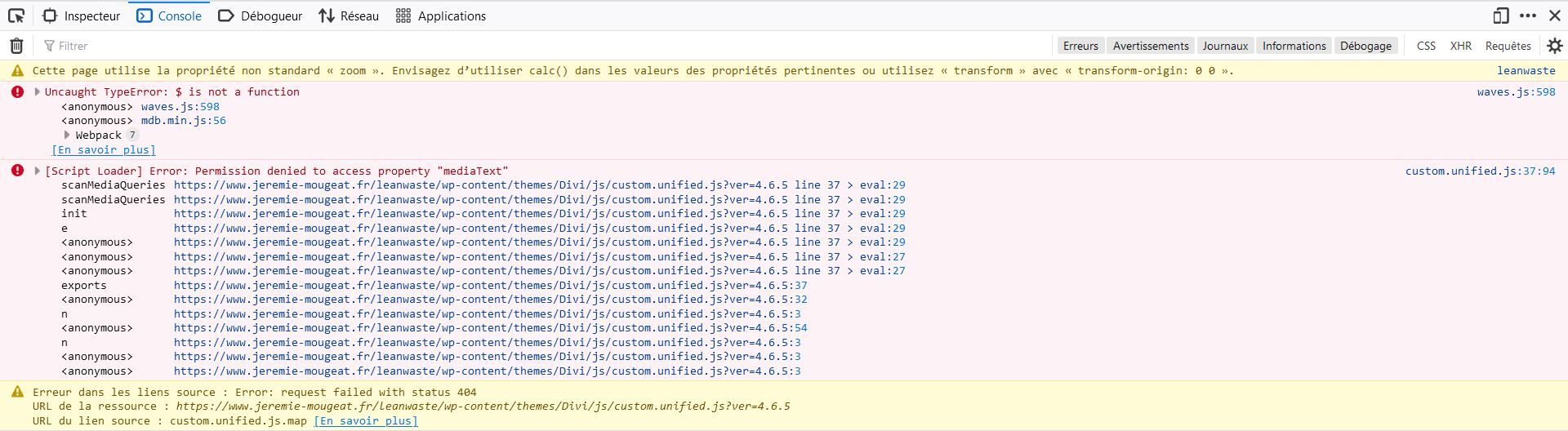
My functions.php :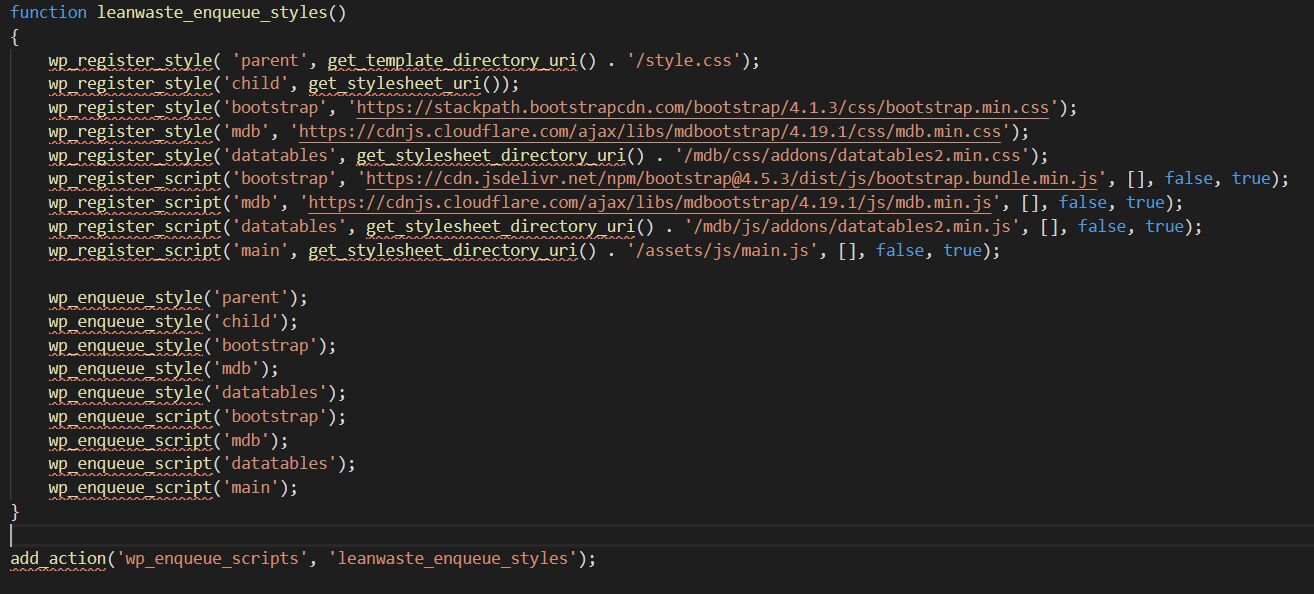
I specify that the error message appears since i try to add datatables components.
Is this error due to no-conflict-jquery wordpress use ?I'm actually using default jquery installed in wordpress.
Thank you !
Grzegorz Bujański commented 5 years ago
Yes, this could actually be the reason why this error occurs. After using jQuery.noConflict() $ is no longer an alias for jQuery. You can find more about it here: https://api.jquery.com/jQuery.noConflict/
FREE CONSULTATION
Hire our experts to build a dedicated project. We'll analyze your business requirements, for free.
Answered
- User: Free
- Premium support: No
- Technology: MDB jQuery
- MDB Version: 4.19.1
- Device: Laptop
- Browser: Firefox
- OS: Windows 10
- Provided sample code: No
- Provided link: No