Topic: Vector Map: how to add city locations with labels on the map
LauraPitskhelauri
pro asked 7 years ago
Hello I purchased vector map and trying to find detailed documentation for it. Is there any way to add highlighted city locations, something like on the sample below?
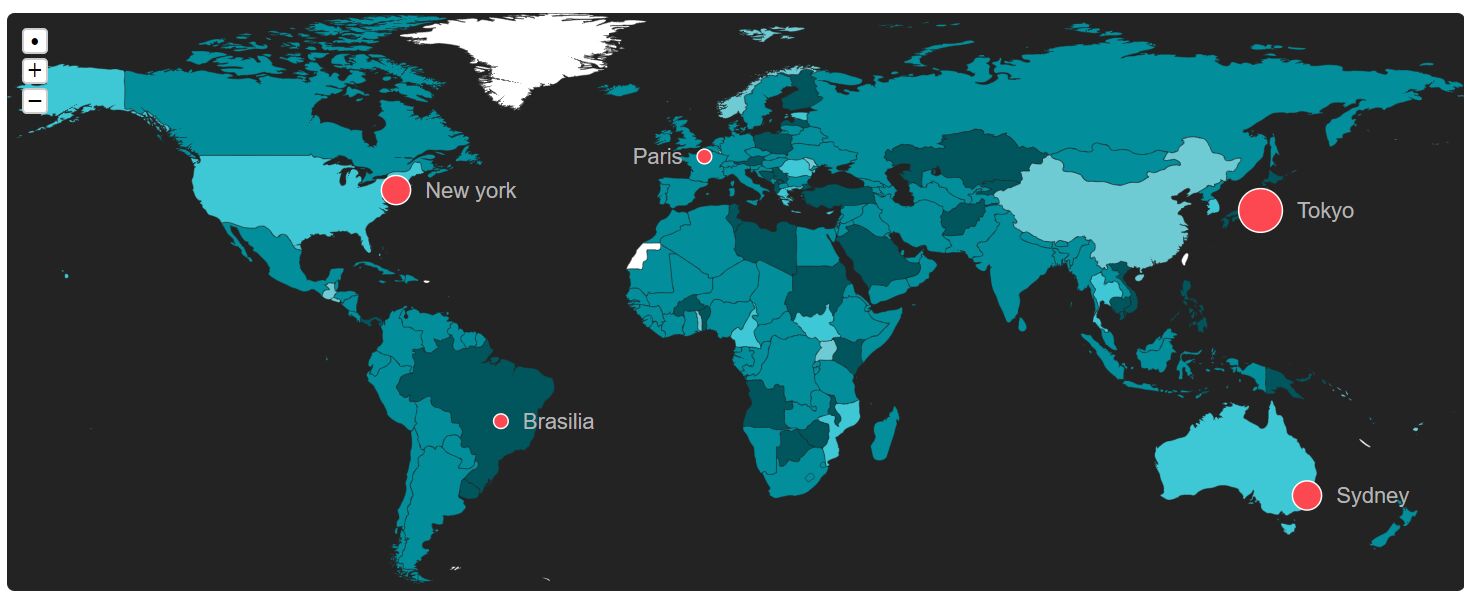
Adam Jakubowski
staff pro premium priority answered 7 years ago
Hi,
Here you have the code thanks to which you will be able to add markers.$(function(){
$('#world-map-markers').vectorMap({
map: 'world_mill',
scaleColors: ['#C8EEFF', '#0071A4'],
normalizeFunction: 'polynomial',
hoverOpacity: 0.7,
hoverColor: false,
markerStyle: {
initial: {
fill: '#F8E23B',
stroke: '#383f47'
}
},
backgroundColor: '#383f47',
markers: [
{latLng: [41.90, 12.45], name: 'Vatican City'},
{latLng: [43.73, 7.41], name: 'Monaco'},
{latLng: [-0.52, 166.93], name: 'Nauru'},
{latLng: [-8.51, 179.21], name: 'Tuvalu'},
{latLng: [43.93, 12.46], name: 'San Marino'},
{latLng: [47.14, 9.52], name: 'Liechtenstein'},
{latLng: [7.11, 171.06], name: 'Marshall Islands'},
{latLng: [17.3, -62.73], name: 'Saint Kitts and Nevis'},
{latLng: [3.2, 73.22], name: 'Maldives'},
{latLng: [35.88, 14.5], name: 'Malta'},
{latLng: [12.05, -61.75], name: 'Grenada'},
{latLng: [13.16, -61.23], name: 'Saint Vincent and the Grenadines'},
{latLng: [13.16, -59.55], name: 'Barbados'},
{latLng: [17.11, -61.85], name: 'Antigua and Barbuda'},
{latLng: [-4.61, 55.45], name: 'Seychelles'},
{latLng: [7.35, 134.46], name: 'Palau'},
{latLng: [42.5, 1.51], name: 'Andorra'},
{latLng: [14.01, -60.98], name: 'Saint Lucia'},
{latLng: [6.91, 158.18], name: 'Federated States of Micronesia'},
{latLng: [1.3, 103.8], name: 'Singapore'},
{latLng: [1.46, 173.03], name: 'Kiribati'},
{latLng: [-21.13, -175.2], name: 'Tonga'},
{latLng: [15.3, -61.38], name: 'Dominica'},
{latLng: [-20.2, 57.5], name: 'Mauritius'},
{latLng: [26.02, 50.55], name: 'Bahrain'},
{latLng: [0.33, 6.73], name: 'São Tomé and Príncipe'}
]
});
});
but you need to change the id in your html code to world-map-markers. This code adds a few markers but you can edit it freely
Best,
Adam
FREE CONSULTATION
Hire our experts to build a dedicated project. We'll analyze your business requirements, for free.
Answered
- User: Pro
- Premium support: No
- Technology: MDB jQuery
- MDB Version: 4.8.5
- Device: desktopp
- Browser: cross browser
- OS: microsoft
- Provided sample code: No
- Provided link: No