Topic: Select selected not working !!
MDB V4.8.4
option selected="selected" (Or just selected) not work in mdb 4.8.4 IThe value does not apear in the field !
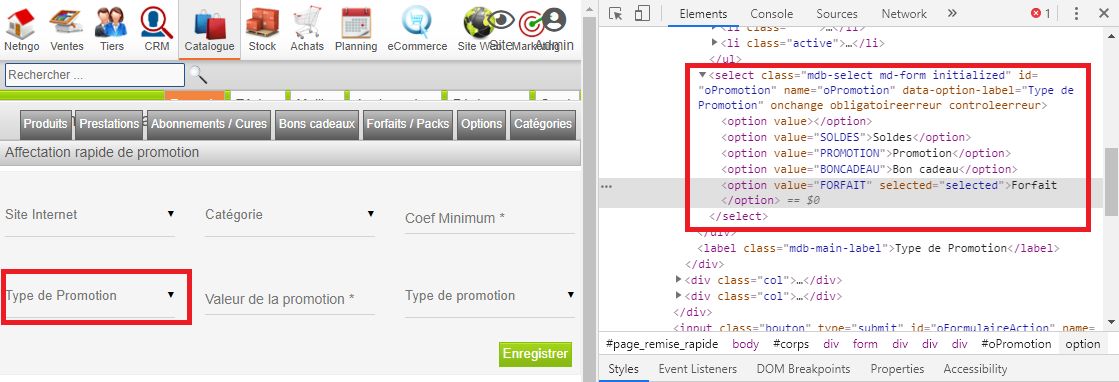
Custer
pro premium priority answered 7 years ago
Add "md-selected" to the select class and it should fix the issue for the moment I think.
Custer pro premium priority commented 7 years ago
Also updated to v4.8.4 and noticed, that this class will not fix the problem! This class fixed the problem in v4.8.2, but in v4.8.4 the problem is back again. This is really unacceptable for an update. My website has a lot of select-elements and they really do not work well! Pleas mdbootstrap-team. Fix this immediately, otherwise my website is unusable.
Marta Szymanska commented 7 years ago
Hi,
I apologize for this. This is a minor bug in our select and it has priority for us and it will be fixed in the next release.
Best, Marta
FREE CONSULTATION
Hire our experts to build a dedicated project. We'll analyze your business requirements, for free.
Answered
- User: Pro
- Premium support: Yes
- Technology: MDB jQuery
- MDB Version: 4.8.2
- Device: Computer
- Browser: ALL
- OS: Windows 10
- Provided sample code: No
- Provided link: No
p.sandkuehler pro premium priority commented 7 years ago
I just discovered the same issue when I upgraded to 4.8.2. The desired list item has the class 'active' assigned and it appears in the 'data-activates' property of the select-dropdown, however the value dos not appear in the field as stated above.
What I noticed is that the initialized list just contains the class 'active', but when you select one item by hand, the corresponding list item gets both classes 'active selected' and this is when the selected item will show up in the box itself. Maybe this helps to narrow the source of this error down.
Marta Szymanska commented 7 years ago
Hi,
I apologize for the bug, we will have to do the refactor of our material selec and we will address your issue. We will fix that as soon as possible.
Best, Marta