Topic: Scrollable navbar
i have a large navbar
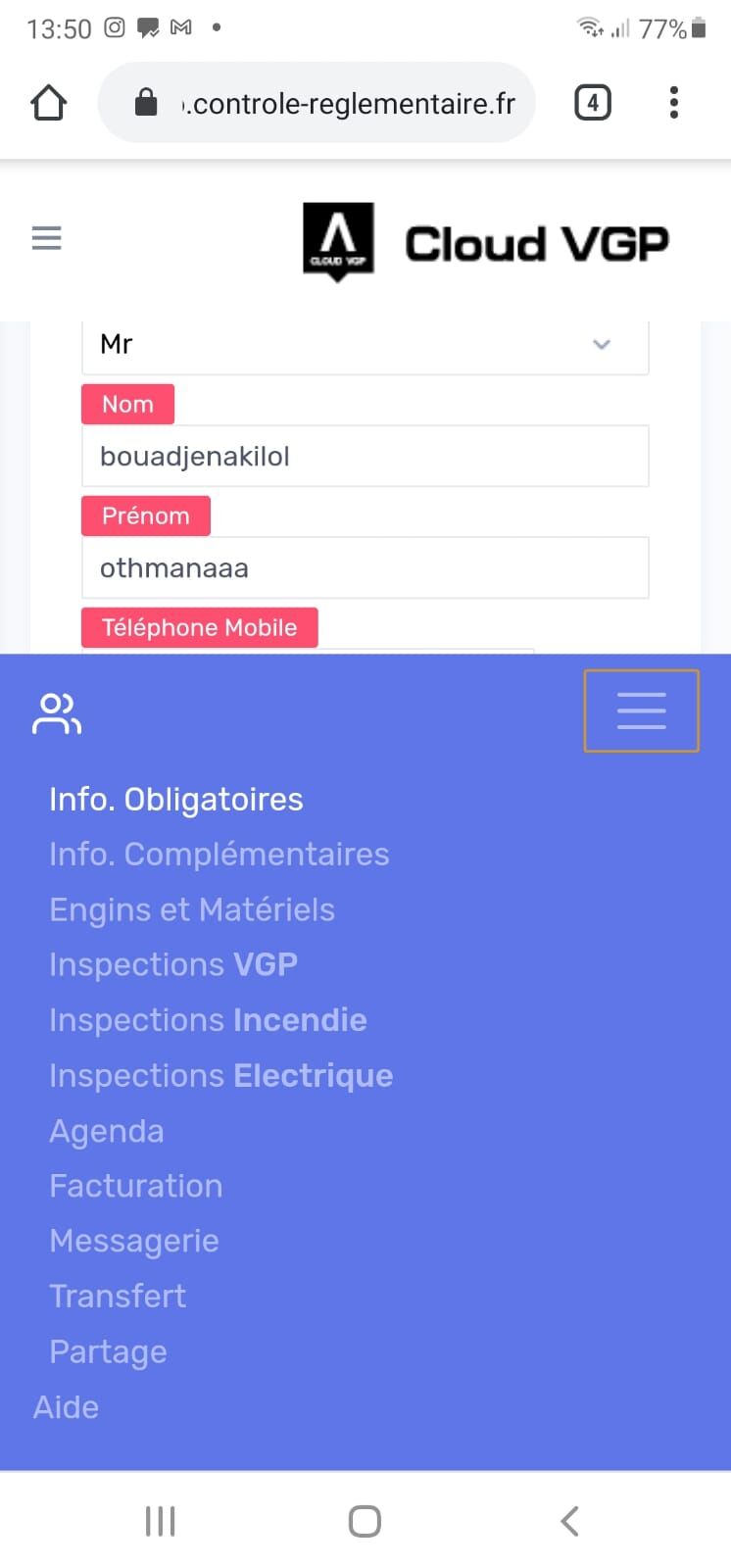
When i turn my mobile to left or right, the navbar takes the full screen
i want to make the navbar shorter in height and scrollable
how to achieve this?
Marcin Luczak
staff answered 5 years ago
Hello,
You can achieve scrollable navbar content by setting its max-height for media queries of your choice, depending on which devices you want to support with your functionality. You can also add CSS for media query orientation: landscape to make the navbar shorter, but in this case, you need to shorten the whole navbar, not only its content. Please see my snippet:
https://mdbootstrap.com/snippets/jquery/marcin-luczak/2805880
As you are an MDB Pro user I would also suggest taking an interest in the SideNav component which is by default shorter on mobile devices: https://mdbootstrap.com/docs/jquery/navigation/sidenav1/
Regards, Marcin
cloud.vgp
answered 5 years ago
hi Marcin
your snippet link is 404
i found a solution at stackoverflow style=" overflow-y: scroll; -webkit-overflow-scrolling:touch; // mobile safari; max-height:30%;"
Marcin Luczak staff commented 5 years ago
Hi,
I am glad that you've managed to solve it. I'm sorry that you were unable to check my snippet, it should be working now.
Regards, Marcin
FREE CONSULTATION
Hire our experts to build a dedicated project. We'll analyze your business requirements, for free.
Resolved
- User: Free
- Premium support: No
- Technology: MDB jQuery
- MDB Version: 4.19.2
- Device: all
- Browser: all
- OS: all
- Provided sample code: No
- Provided link: No