Topic: MDB icon not showing
oracle gujjar
asked 6 years ago
**I want to use mdb icon like
<mdb-icon fas icon="file-pdf" matTooltip="Download Pdf" (click)="exportPDF()"></mdb-icon>
I have go through this post. https://mdbootstrap.com/docs/angular/getting-started/quick-start/
**
but when I import MDBBootstrapModule.forRoot() this in app.module, and run the application, this breaks the application and show the error as given in screen shot.
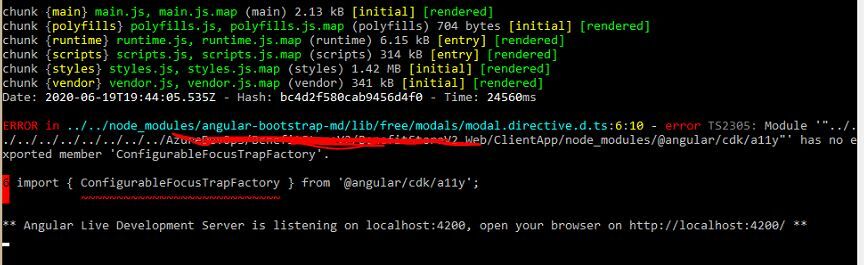
Arkadiusz Idzikowski
staff answered 6 years ago
Please make sure that you have installed latest version of @angular/cdk package.
oracle gujjar commented 6 years ago
Hi , that issue was fixed,but this one came in.
WARNING in Conflict: Multiple assets emit different content to the same filename fa-regular-400.eot
WARNING in Conflict: Multiple assets emit different content to the same filename fa-solid-900.eot
this disturb the UI of entire page now.
Arkadiusz Idzikowski staff commented 6 years ago
Please add the content of your angular.json file to your first post.
FREE CONSULTATION
Hire our experts to build a dedicated project. We'll analyze your business requirements, for free.
Answered
- User: Free
- Premium support: No
- Technology: MDB jQuery
- MDB Version: 4.19.0
- Device: laptop
- Browser: chrome
- OS: window
- Provided sample code: No
- Provided link: Yes