Topic: Material Select "Empty option" is too small
Expected behavior The "Empty Option" choice should be as big as the options that are not empty.
Actual behavior The "Empty Option" choice is too small. Hardly to find for an user.
Resources (screenshots, code snippets etc.)
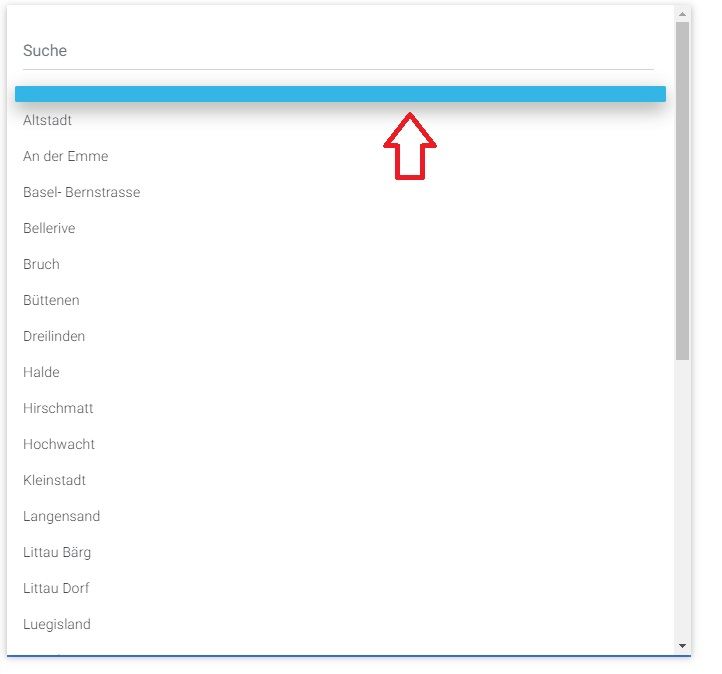
Krzysztof Wilk
staff answered 7 years ago
Hello!
Maybe try to set static height of each dropdown element in CSS? If you tried to and it gave no result, can you put your code into snippet? It'll be helpful
Custer
pro premium priority answered 7 years ago
Hi, sorry I've no idea how to do this. I tried some styling directly to the option-tag, without any succes. I tried padding, height and font-size.
Here's my code:
<div class="row">
<div class="col-12">
<select class="mdb-select md-form md-selected colorful-select dropdown-primary" searchable="Suche" name="einsatzleiter" required>
<option></option>
<?php
getDropdownAndCheck("tbl_Mitarbeiter", "Name", $einsatzleiter);
?>
</select>
<label class="mdb-main-label">Einsatzleiter *</label>
</div>
</div>
Krzysztof Wilk
staff answered 7 years ago
Just put .filtrable {
height: 40px !important;
} to your CSS, you can change number of height pixels if you want to make your option look taller or smaller.
Custer
pro premium priority answered 7 years ago
Just put .filtrable { height: 40px !important; } to your CSS, you can change number of height pixels if you want to make your option look taller or smaller.
This answer worked for me. I used 35px and now the empty option looks like the filled options. Perfect!
Thank you very much :)
simplyopen
answered 6 years ago
You can just set as the first option text
<select class="mdb-select md-form">
<option value=""> </option>
<option value="1">First</option>
<option value="2">Second</option>
</select>
FREE CONSULTATION
Hire our experts to build a dedicated project. We'll analyze your business requirements, for free.
Answered
- User: Pro
- Premium support: Yes
- Technology: MDB jQuery
- MDB Version: 4.8.4
- Device: Computer
- Browser: Chrome
- OS: Windows 10
- Provided sample code: No
- Provided link: No