Topic: How to use customized skins on 4.5.1?
newtongamajr
pro asked 8 years ago
I didn't find how to use this new feature implemented on 4.5.1. Could you please, give me some help?
Add comment
Marta Szymanska
answered 8 years ago
Hi,
This functionality will be improved in the next release which will be in May and we describe it in our documentation of skins but for now, I can tell you a few steps to do it. You need to use SCSS files to create your own skin.
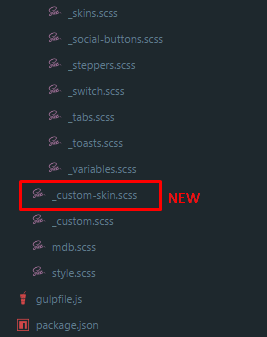
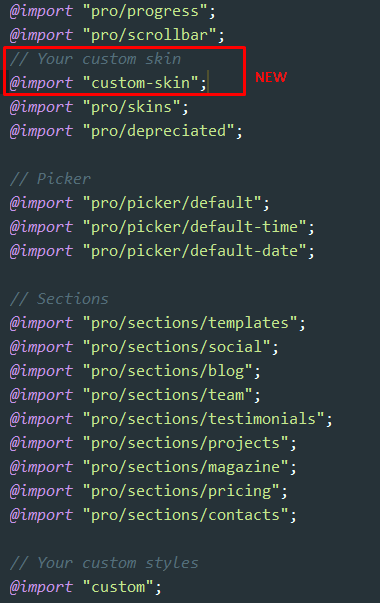
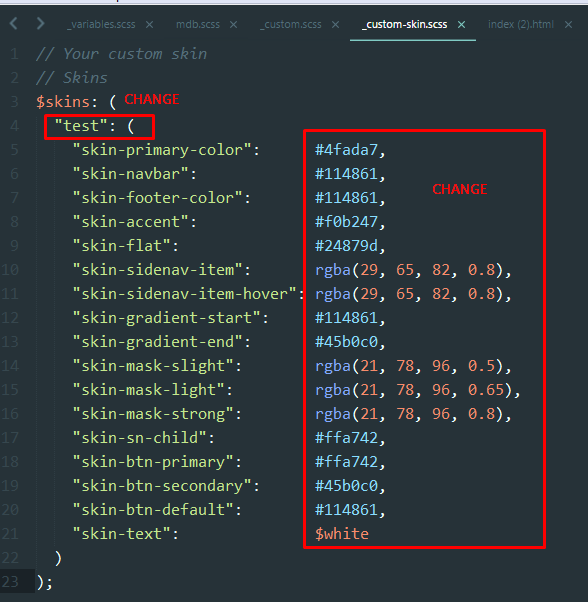
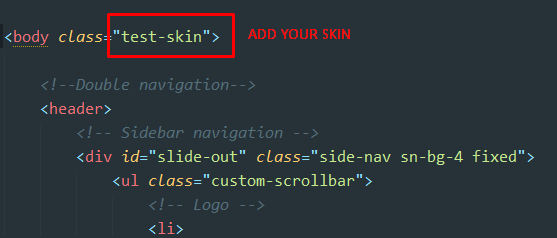 I hope it helps you and I can say that in the next MDB package it will be so much easier.
Best,
Marta
I hope it helps you and I can say that in the next MDB package it will be so much easier.
Best,
Marta
- In your package, in SCSS folder, you can see
_custom.scssfile, so create another file in the same place, eg._custom-skin.scss. - Next, in the
mdb.scssfile, import your new file like on the second screen. - In your
_custom-skin.scssfile, add an object with colors and change "test" for your name and values of colors. Save the file and recompile. - Add your new skin to the
bodytag in yourindex.htmlfile and save the file. After that, you should see your own skin.
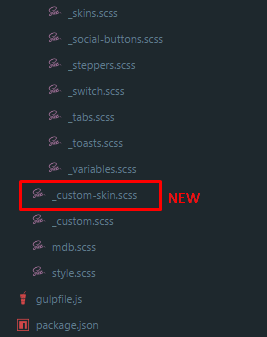
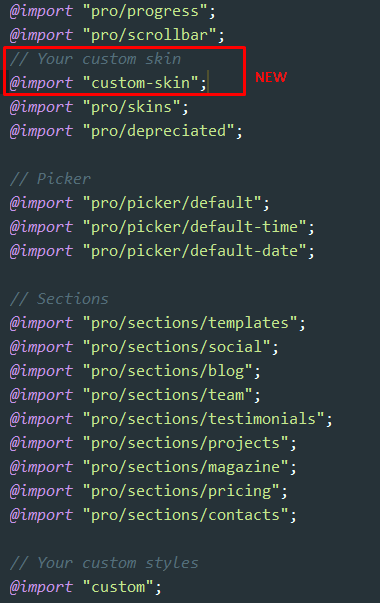
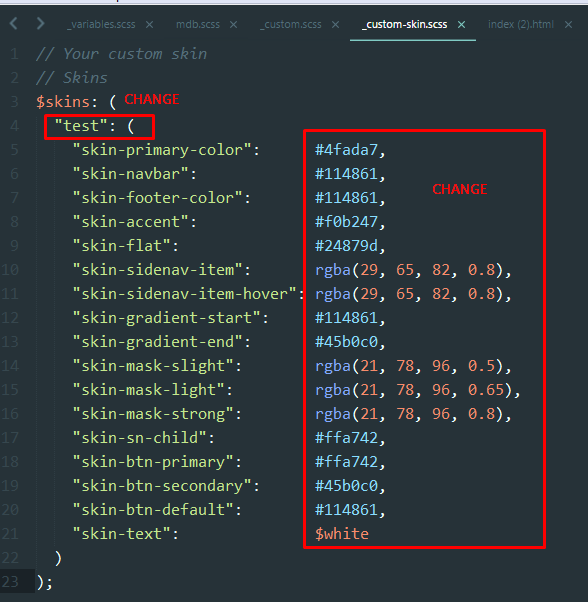
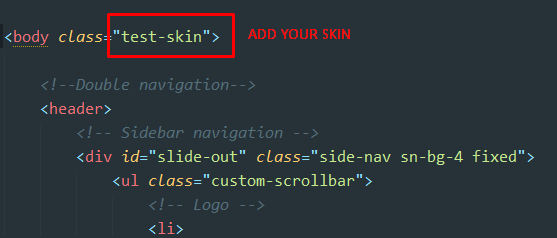 I hope it helps you and I can say that in the next MDB package it will be so much easier.
Best,
Marta
I hope it helps you and I can say that in the next MDB package it will be so much easier.
Best,
Marta FREE CONSULTATION
Hire our experts to build a dedicated project. We'll analyze your business requirements, for free.
Status
Resolved
Specification of the issue
- User: Pro
- Premium support: No
- Technology: MDB jQuery
- MDB Version: -
- Device: -
- Browser: -
- OS: -
- Provided sample code: No
- Provided link: No