Topic: How to remove Clear button in time picker?
I want to remove the Clear button in time picker. I found no option in time picker and I have tried this CSS and it doesn't work:
.picker__footer:nth-child(2) {
display:none!important;
}
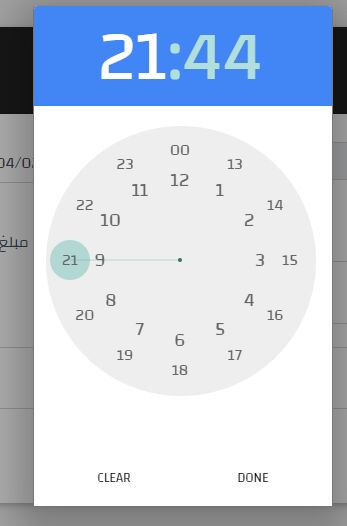
Marta Szymanska
answered 6 years ago
Hi,
try code from my snippet: https://mdbootstrap.com/snippets/jquery/marta-szymanska/1925549#css-tab-view.
Best, Marta
hightech
answered 6 years ago
my version of MDB doesn't have a clear class.
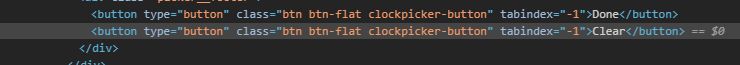 but this code worked for me:
but this code worked for me:
.picker__footer .clockpicker-button:nth-child(2) {
display: none;
}
Thank you Marta.
Marta Szymanska commented 6 years ago
Hi,
there should be a "clear" button in a time picker, please check out the documentation: https://mdbootstrap.com/docs/jquery/forms/time-picker/.
Best, Marta
FREE CONSULTATION
Hire our experts to build a dedicated project. We'll analyze your business requirements, for free.
Answered
- User: Free
- Premium support: No
- Technology: MDB jQuery
- MDB Version: 4.14.1
- Device: laptop
- Browser: chrome
- OS: windows
- Provided sample code: No
- Provided link: Yes