Topic: Error with form inside a 'stepper component' inside a modal.
roy.lindsay
pro asked 7 years ago
Expected behavior When I reach step 3 of my stepper, after inputting correct values into my form (with multiple inputs) I would like to press submit on my 'step-action' button, which sends the post request in the action. I am not using md-form for most of my inputs becuase it does not work well with my javascript input validator (formvalidation.io).
Actual behavior As soon as Step 3 is active, I receive the following error: 'Uncaught TypeError: Cannot read property 'settings' of undefined' and when I click the SUBMIT button, nothing happens. note: I've removed my data-feedback function in the code below.
Resources (screenshots, code snippets etc.)
https://mdbootstrap.com/snippets/jquery/roy-lindsay/980922
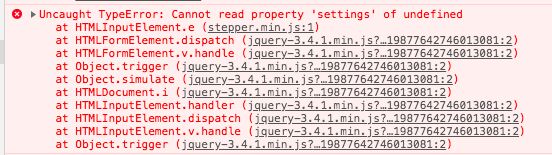
Mikołaj Smoleński
staff answered 7 years ago
Since it's an addon it won't work in our snippet editor. Do you have the latest 4.8.7 version of MDB installed?
Best regards
roy.lindsay pro commented 7 years ago
No, I have 4.8.2. Ill try updating and see what happens. Thanks
Marta Szymanska commented 7 years ago
Hi,
try to update and check if it is alright then.
Best, Marta
roy.lindsay pro commented 7 years ago
I updated to the latest version and the issue still exists.
Marta Szymanska commented 7 years ago
Hi,
could you provide any demo of your website I could see this bug and try to help you? The only screenshot of the error from your browser console is not enough to inspect the problem.
Best, Marta
FREE CONSULTATION
Hire our experts to build a dedicated project. We'll analyze your business requirements, for free.
Answered
- User: Pro
- Premium support: No
- Technology: MDB jQuery
- MDB Version: 4.8.5
- Device: PC
- Browser: Chrome
- OS: Mac OSX
- Provided sample code: No
- Provided link: No