Topic: Datatables style pagination
How to change the texts of the bottom pagination per button arrow same of examples.
You speak on your website datatable2 ...
But into my zip download no this version. It's for that ?
My Actual result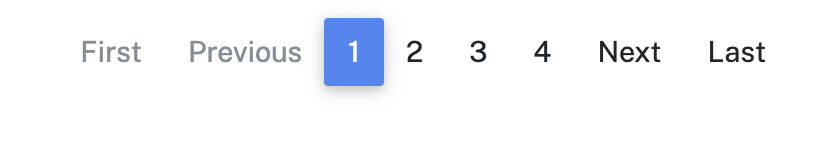
I would like this styleSame : https://mdbootstrap.com/docs/jquery/tables/datatables/#pagination-full-numbers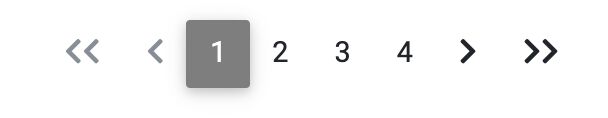
And how change the language on the automatic elementEx : Showing 1 to 10 of 57 entries**Ex : *Show entries*Ex : **First, Previous, Next, , Last
Mateusz Łubianka
staff answered 6 years ago
Hi @Leo,
The new version of Datatables is available from MDB 4.16.0. Which MDB version are you using?
The next step is importing Datatables2 css and js:
<!-- MDBootstrap Datatables -->
<link href="css/addons/datatables2.min.css" rel="stylesheet">
<!-- MDBootstrap Datatables -->
<script type="text/javascript" src="js/addons/datatables2.min.js"></script>
After that:
<script type="text/javascript">
$(document).ready(function () {
//Pagination full Numbers
$('#paginationFullNumbers').DataTable({
"pagingType": "full_numbers"
});
});
</script>
Best,
Leo commented 6 years ago
Thanks is ok now i used 4.15 ;) But and for my last questions at the level : How translations static text ? - Show entries - of
Mateusz Łubianka
staff answered 6 years ago
Hi @Leo,
Use this code and add your text:
$(document).ready(function () {
$('#dtBasicExample').DataTable({
"oLanguage": {
"sLengthMenu": "Your _MENU_ text",
}
});
$('.dataTables_length').addClass('bs-select');
});
Best,
FREE CONSULTATION
Hire our experts to build a dedicated project. We'll analyze your business requirements, for free.
Answered
- User: Free
- Premium support: No
- Technology: MDB jQuery
- MDB Version: 4.15.0
- Device: Imac 27\\
- Browser: Chrome
- OS: Max OS Catalina
- Provided sample code: No
- Provided link: Yes