Topic: Setting up Pro Package with SSH key rather than an access token??
Bridget Melvin
pro premium asked 4 years ago
Expected behavior
I am trying to hide my access token (used to install mdb-react-ui-kit pro version) from showing up in github via package.json ... Thus, I am trying to set up with SSH so that the repo URL does not require an access token in my package.json ..
Actual behavior
I generated a new ed_25519 key to $HOME/.ssh/private/ed_25519 but when verifying if I can connect, I get "failed to add the host to the list of known hosts".. See below the steps I took and the error I received..
ssh-keygen -t ed25519 -f $HOME/.ssh/private/ed_25519
( I did not add a passphrase )
cat ~/.ssh/id_ed25519.pub | clip
( I paste the clipped contents into a new SSH Key in Gitlab )
ssh-keyscan -H git.mdbootstrap.com
ssh -T git@git.mdbootstrap.com
Error Message on Git Bash
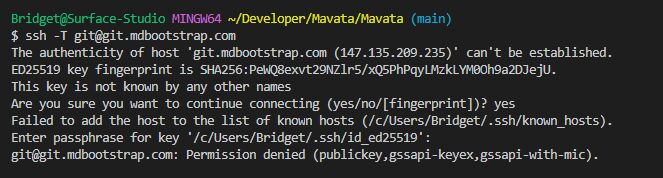
config.txt
# GitLab.com
Host gitlab.com
PreferredAuthentications publickey
IdentityFile ~/.ssh/private/id_ed25519.pub
# Private GitLab instance
Host gitlab.company.com
PreferredAuthentications publickey
IdentityFile ~/.ssh/private/id_ed25519.pub
** Desired Outcome ** I want to be able to have the following line in my package.json .. will this work with Github actions?
"mdb-react-ui-kit": "git@git.mdbootstrap.com:mdb/react/mdb5/prd/mdb5-react-ui-kit-pro-essential.git"
Grzegorz Bujański
answered 4 years ago
I checked it at myself. Steps I took:
- I have created a new folder
- I ran
npm initand created a basic configuration. - I ran
npm i git@git.mdbootstrap.com:mdb/react/mdb5/prd/mdb5-react-ui-kit-pro-essential.git
I had no errors in the console and in node modules I can see that the package has downloaded correctly
Did you just try to execute the command npm i git@git.mdbootstrap.com:mdb/react/mdb5/prd/mdb5-react-ui-kit-pro-essential.git?
FREE CONSULTATION
Hire our experts to build a dedicated project. We'll analyze your business requirements, for free.
Answered
- User: Pro
- Premium support: No
- Technology: General Bootstrap questions
- MDB Version: -
- Device: Surface Laptop Studio
- Browser: Chrome
- OS: Windows 11
- Provided sample code: No
- Provided link: No