Topic: How to change custom font-family ?
How to change the body font to custom a google font say Barlow (@import url('https://fonts.googleapis.com/css?family=Barlow+Semi+Condensed');, i did check typography.css, but couldn't figure out exactly how, could you please provide the exact code and the file name as to where to change it ?
Marta Szymanska
answered 7 years ago
Hi,
have you uploaded your custom font files as we do with Roboto? Please, look at the screenshot:
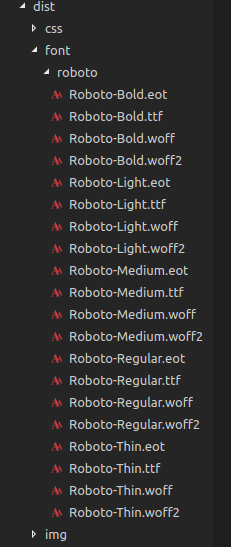
Best,
Mrta
tattoodxb
answered 7 years ago
where should it be uploaded? im facing the same issue with mdb angular. no docs or instructions that shows how to use custom fonts
Marta Szymanska
answered 7 years ago
Hi,
here you can find the answer how to change the default font in MDB Angular: https://mdbootstrap.com/support/angular/how-change-default-font/.
Best,
Marta
FREE CONSULTATION
Hire our experts to build a dedicated project. We'll analyze your business requirements, for free.
Answered
- User: Free
- Premium support: No
- Technology: General Bootstrap questions
- MDB Version: -
- Device: Macbook
- Browser: Chrome
- OS: MacOSX
- Provided sample code: No
- Provided link: No