Topic: font weigt 500 problem
Hello, if ı remove mdb.css from page it works well and show this to us:
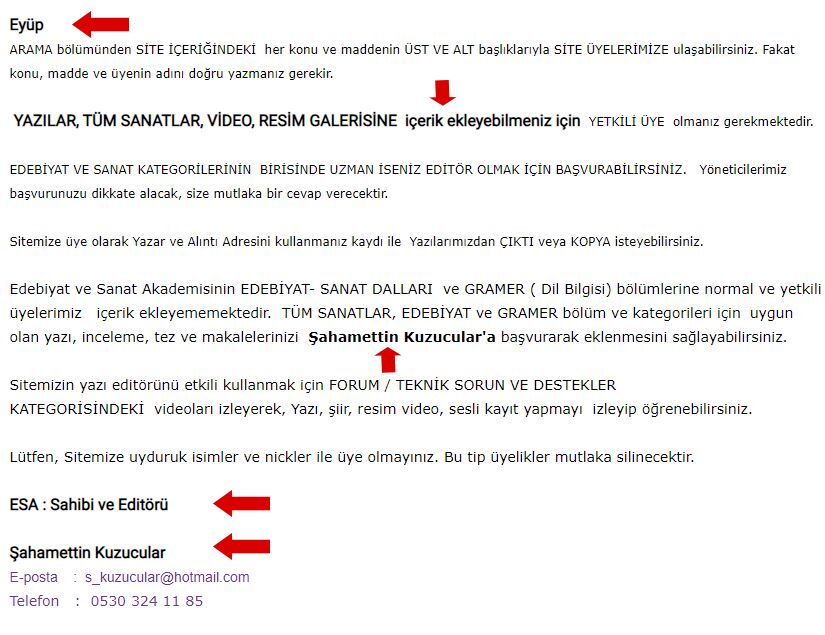
if ı use mdb.css and bootstrap css it doesnt work. Because of has font-weight:500. And this is too low.
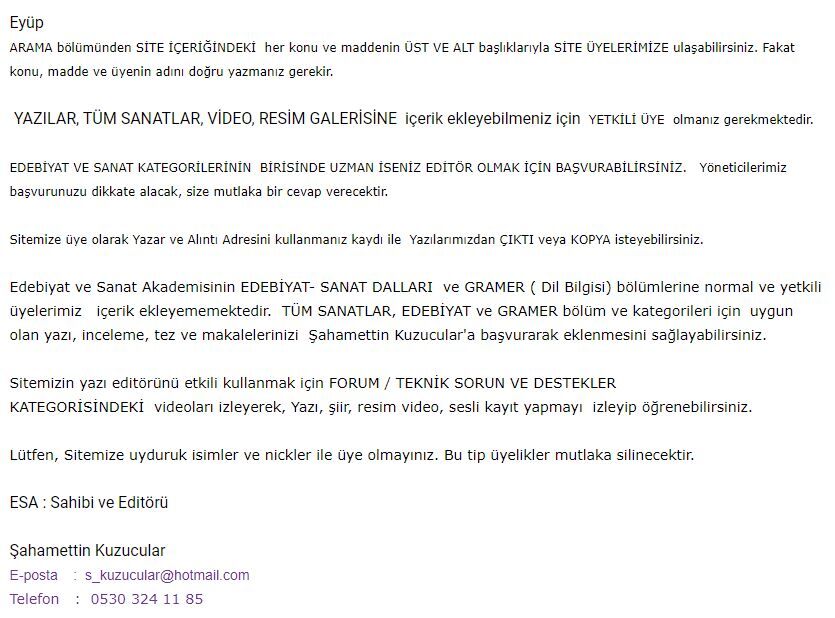
We will import all page to new web page from old page. There are about 600 pages. So which we need a class that will reset all css in a div.
Can you check it: https://www.kisa.link/N3Xg
Marta Szymanska
answered 6 years ago
Hi,
Can't you add a CSS code like this to make bolder?
strong {
font-weight: 700;
}
Best, Marta
karolla86 commented 6 years ago
I know. But we just find it. Maybe there are many problems. Some italics doesnt work too. So how can we reset all CSS in a div?
MDBootstrap staff pro premium priority commented 6 years ago
How does this not work italics? I'm not sure what you mean by this. And I'm not sure you can reset mdb or bootstrap css for , you can overwrite our css by yours.
vgs
pro answered 6 years ago
Hello,
I have the same problem. As I updated from 4.8 to 4.19 there is no difference anymore between "normal" text passages and texts that are inside a 'strong'
How can that be, what is the reason for that?
Best regard, Vasilios
Grzegorz Bujański commented 6 years ago
Hi. I checked it and it seems to work. See here: https://mdbootstrap.com/snippets/jquery/grzegorz-bujanski/2154021 Can you check in dev tools if other styles do not override this?
vgs pro commented 6 years ago
Hi yes I see its working. That so strange, as I cannot find out whats wrong on my side, I will look into it further and come back.
Grzegorz Bujański commented 6 years ago
Ok. I suggest you check the styles in your browser's dev tools. Maybe another library that you use in the project overrides styles for the strong tag?
FREE CONSULTATION
Hire our experts to build a dedicated project. We'll analyze your business requirements, for free.
Answered
- User: Free
- Premium support: No
- Technology: General Bootstrap questions
- MDB Version: -
- Device: all
- Browser: all
- OS: all
- Provided sample code: No
- Provided link: Yes