Topic: WYSIWYG Icons
Hello.
I have an issue with the WYSIWYG Editor. I Installed it, imported it in app.module.ts and used it in my HTML. Unfortunately it does not show up quite like expected as it shows none of the button icons: 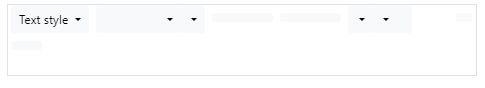
Am I missing some package, or is there some way to fix this?
Thank you in advance.
Arkadiusz Idzikowski
staff answered 2 years ago
Did you also install and configure the MDB Angular (mdb-angular-ui-kit) library? This plugin uses the main MDB Angular library as a dependency because it needs to import some other components (like dropdowns and tooltips), styles and Font Awesome icons.
You can find installation guide here:
https://mdbootstrap.com/docs/angular/pro/installation/
ATPIT commented 2 years ago
I had installed the library but had forgotten to configure it after installation. Thank you!
FREE CONSULTATION
Hire our experts to build a dedicated project. We'll analyze your business requirements, for free.
Answered
- User: Pro
- Premium support: No
- Technology: MDB Angular
- MDB Version: MDB5 5.2.0
- Device: PC
- Browser: Edge
- OS: Windows
- Provided sample code: No
- Provided link: No