Topic: Trouble with npm install
Running script from 5 min install guide: npm install git+https://oauth2:MY_TOKEN@git.mdbootstrap.com/mdb/angular/ng-uikit-pro-standard.git --save
and results in following error:
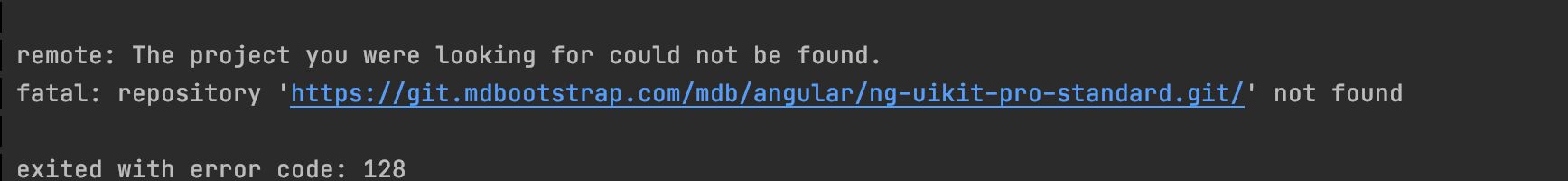
Not sure what to do
Arkadiusz Idzikowski
staff answered 5 years ago
@nbalderas @maxizen you should now have access to the GitLab installation, please let us know if you encounter any further problems.
FREE CONSULTATION
Hire our experts to build a dedicated project. We'll analyze your business requirements, for free.
Answered
- User: Free
- Premium support: No
- Technology: MDB Angular
- MDB Version: 10.1.1
- Device: web
- Browser: chrome
- OS: iOS
- Provided sample code: No
- Provided link: Yes
maxizen pro premium priority commented 5 years ago
Same here; pro advanced
Arkadiusz Idzikowski staff commented 5 years ago
@nbalderas @maxizen did you create GitLab token as explained in this guide and used it in
npm installcommand?https://mdbootstrap.com/docs/angular/getting-started/quick-start/#token-generation
We checked everything and it looks like the access to the repository was added correctly.
maxizen pro premium priority commented 5 years ago
I tried on read_repository permission token, then on api permission token, same result: repository not found. Command: npm install git+https://oauth2:[HERE_MY_API_TOKEN]@git.mdbootstrap.com/mdb/angular/ng-uikit-pro-standard.git --save
I am able to fetch repo 'https://git.mdbootstrap.com/mdb/angular/mdb4/mdb4-angular-ui-kit-pro-advanced.git' with passed gitlab token.
Arkadiusz Idzikowski staff commented 5 years ago
We will investigate this problem again and let you know what we found.
For now, please try to use installation from
.tgzfile. In the project downloaded frommdb-4-angular-ui-kit-pro-advancedyou can find fileng-ui-kit-pro-standard-10.1.1.tgz.Copy this file to your custom project and run
npm install ng-ui-kit-pro-standard-10.1.1.tgz. It will give you the same affect as installing the library from GitLab server.