Topic: display card using mdb-multi-item-carousel
is it possible to show card instead of image using mdb-multi-item-carousel ?
something like that: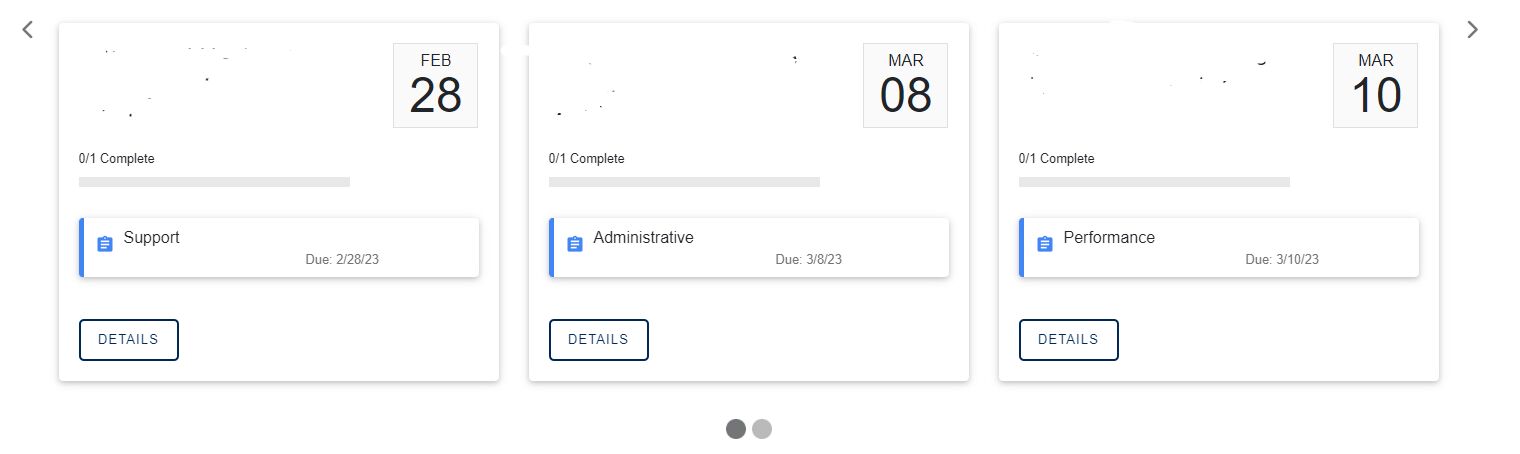
Arkadiusz Idzikowski
staff answered 3 years ago
It is not possible to create a custom template for this component. Multi-item carousel is integrated with the Lightbox component and we need to create a specific template on our end to make sure that everything will be working correctly.
ammi pro commented 3 years ago
in MDB4 you have multi-card example for carousel component, but it is missing for MDB5. Could you create one please. Thank you.
Arkadiusz Idzikowski staff commented 3 years ago
The MDB5 component is completely different from the one from MDB4. In MDB5 the component only accepts a list of images in the slides input and it is not possible to generate a different template. We need to handle it this way to support integrations with Lightbox component and Ecommerce gallery plugin.
FREE CONSULTATION
Hire our experts to build a dedicated project. We'll analyze your business requirements, for free.
Open
- User: Pro
- Premium support: No
- Technology: MDB Angular
- MDB Version: MDB5 4.0.0
- Device: Desktop
- Browser: Chrome
- OS: W10
- Provided sample code: No
- Provided link: No