Topic: MDB Autocomplete updates
univlearning
pro asked 6 years ago
Hi,
I'm updating my projects to your new MDB version, and I found these facts:
MDB Options for MDB Autocomplete changed appearance and now looks very tight and out of every line. For instance:
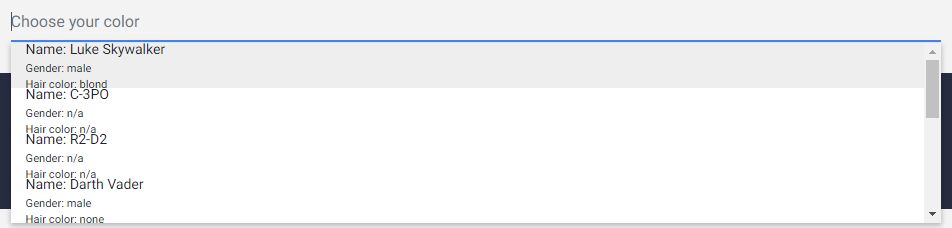
I'm still getting this console log when I push "arrow up" key on input and there are no results.
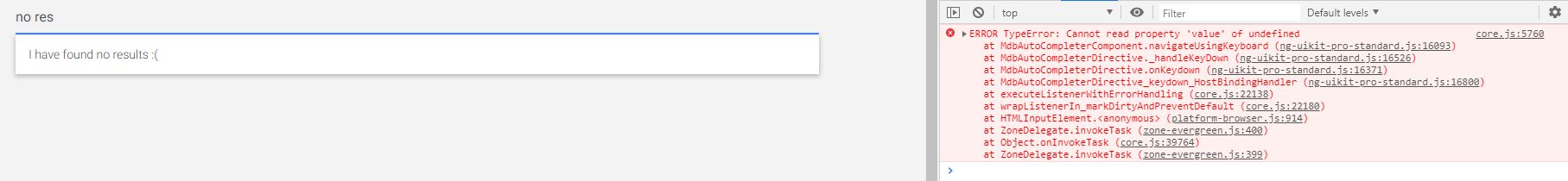
I hope you can help me with this.
Thanks a lot.
univlearning
pro answered 6 years ago
Hi again,
In fact, I prefer the previous approach, because it did not ask me to set the height statically, and automatically adjusted the height of the content for all resolutions.
Sometimes, if I change the resolution, the texts lose the order and overlaps between them, and sometimes, focus over input does not open autocomplete options.
Thanks again, I'll be attentive.
Bartosz Termena
staff answered 6 years ago
Dear @univlearning
tight and out of every line look is caused by new [visibleOptions] [optionHeight] features. https://mdbootstrap.com/docs/angular/forms/autocomplete/#visible-options
When more than one option is displayed (like in your example - name, gender, hair_color), autocompleter dropdown compare it to fit.
As a workaround for this problem try add this to your styles.scss
.completer-row {
margin-top: 0.5rem !important;
}
Keep in mind that after this change [visibleOptions],[optionHeight] will not work correctly.
You are right about arrow up error - we will fix that as soon as possible.
Hope it helps!
Best Regards, Bartosz.
Alejandro Medero
answered 6 years ago
[optionHeight] Is not a responsive solution.
Is there any solution for this? I'm facing the exact same issue. It worked well in mdb 7.
Bartosz Termena staff commented 6 years ago
Hi! We have already started to work on it. We will try to solve this problem as soon as possible. I will let you know about it.
Best Regards, Bartosz.
FREE CONSULTATION
Hire our experts to build a dedicated project. We'll analyze your business requirements, for free.
Answered
- User: Pro
- Premium support: No
- Technology: MDB Angular
- MDB Version: 8.3.0
- Device: All
- Browser: All
- OS: All
- Provided sample code: No
- Provided link: No