Topic: MDB 4 Angular Pro Installation Issues.
Hi everyone, I bought today the Pro Package for Angular and I received all the emails and followed the video in the instruction manual. However when I put the npm command with the token it redirects me to this manager. Any idea which is the password we have to use since the account password is not the correct one or any alternatives since first this link:
npm i git+https://oauth2:XXXXXXX@git.mdbootstrap.com/mdb/standard/mdb-ui-kit-pro-essential --save
Gave me error that its unable to find the file and then I use this command that is supposed to be for MDB4 angular PRO:
npm i -s git+https://oauth2:XXXXXXX@git.mdbootstrap.com/mdb/angular/ng-uikit-pro-standard.git --save
That led me to this point. Since the documentation is abit confusing what should I do. I have all my passwords and tokens that have been necessary. Thank you in advance.
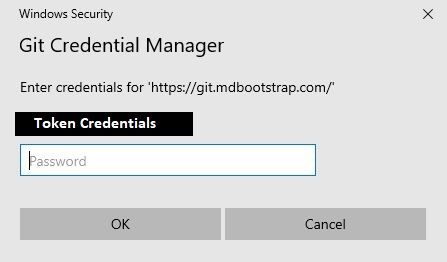
FREE CONSULTATION
Hire our experts to build a dedicated project. We'll analyze your business requirements, for free.
Resolved
- User: Free
- Premium support: No
- Technology: MDB Angular
- MDB Version: 10.0.0
- Device: PC
- Browser: Chrome
- OS: Windows
- Provided sample code: No
- Provided link: Yes
Arkadiusz Idzikowski staff commented 5 years ago
@Myro_rs do you have Git installed on your system? Did you create the token using the guide from our documentation?
https://www.youtube.com/watch?v=d6JZQTgOe_k&t=68s
Myro_rs commented 5 years ago
yes, I followed exactly those steps and I have Git installed in my system.
Arkadiusz Idzikowski staff commented 5 years ago
@Myro_rs We tested installation from GitLab on Windows and we couldn't reproduce this problem. I think this is not directly caused by the way mdb is installed but by the Git configuration and/or additional Git tools (if you use any).
Did you try to enter your MDB credentials in this input to continue the installation?
Myro_rs commented 5 years ago
Problem Solved. Updated my Git to the latest version and used the same token again. Worked like charm. Thank you for the help !