Topic: lightbox responsive image
Dear Support!
While using the lightbox, I thought I discovered the following error.If the image is smaller than the screen, the image will be enlarged to the size of the screen and will not stop at the actual maximum size, so the resolution will be out of focus, poor quality image,
Can this be fixed somehow?
I liked the caption better in v4. Not a full-width strip at the bottom, but a box in the middle. Can this be solved in the new version somehow?
MDB version4: (better, caption)
MDB version 5: (image is not responsive, caption not beauty)
Arkadiusz Idzikowski
staff answered 4 years ago
You can override caption styles to customize its appearance, for example:
.lightbox-gallery-caption-wrapper {
height: unset;
& .lightbox-gallery-caption {
max-width: 50%;
overflow: visible;
white-space: normal;
text-overflow: unset;
margin: 10px;
}
}
Could you provide more detail about the resolution of the image you used?
Karman40 pro premium priority commented 4 years ago
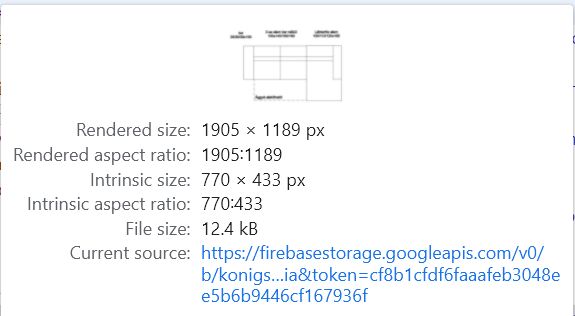
Arkadiusz Idzikowski staff commented 4 years ago
@Karman40 Thank you, we will use this information to reproduce the problem on our end and let you know what we found.
Karman40 pro premium priority commented 4 years ago
@Arkadiusz Idzikowski Did you find the error?
Arkadiusz Idzikowski staff commented 4 years ago
@Karman40 We haven't had time to check that in more detail yet, but we have started working on some fixes for this component and we will also check this problem.
Arkadiusz Idzikowski
staff answered 3 years ago
FREE CONSULTATION
Hire our experts to build a dedicated project. We'll analyze your business requirements, for free.
Resolved
- User: Pro
- Premium support: Yes
- Technology: MDB Angular
- MDB Version: MDB5 1.6.1
- Device: all
- Browser: all
- OS: all
- Provided sample code: No
- Provided link: No