Topic: Left margin in Wysiwyg editor
Expected behavior
I want a left margin inside the text area
Actual behavior
No left marging
Resources (screenshots, code snippets etc.)
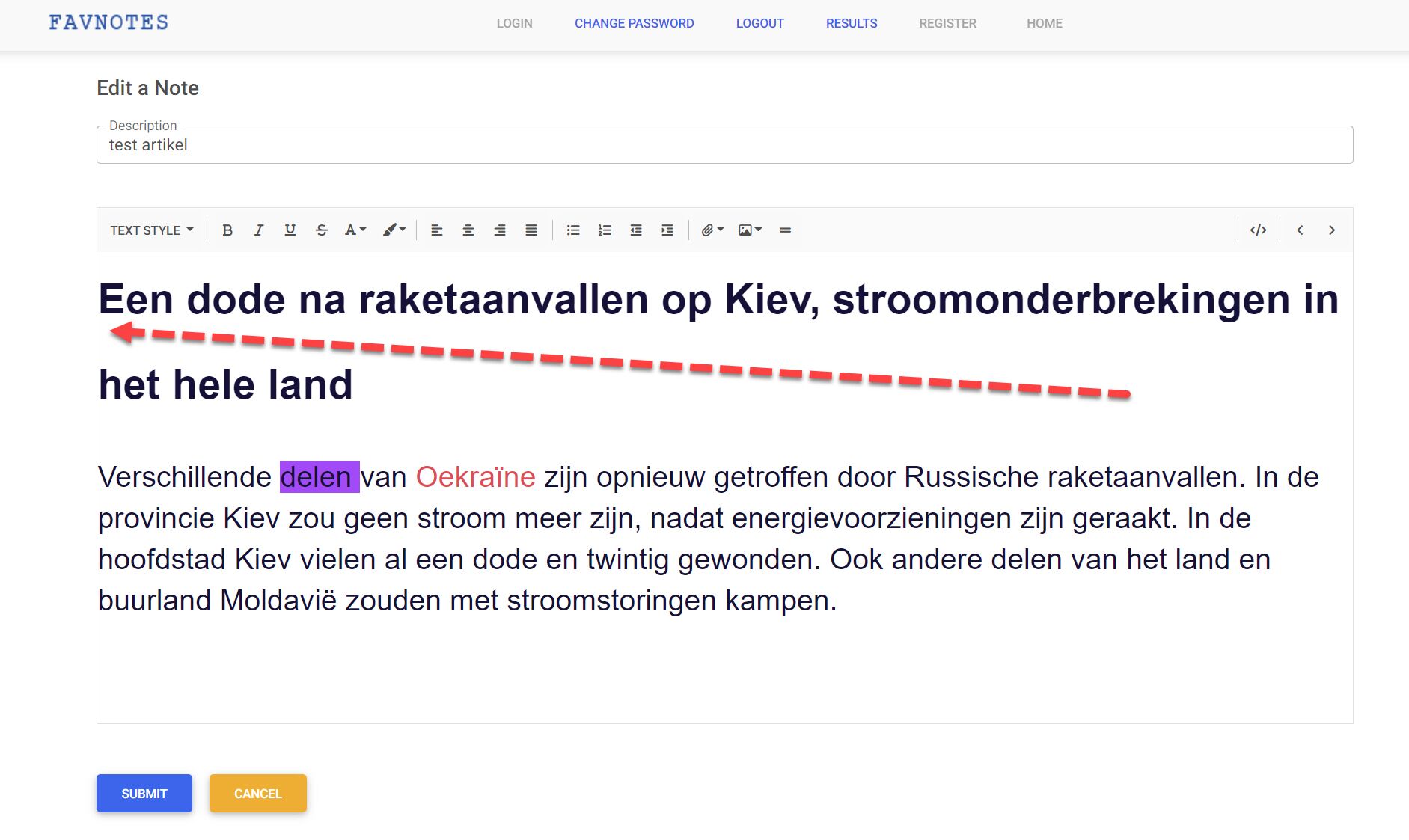
Arkadiusz Idzikowski
staff answered 3 years ago
You can use this CSS rule:
.wysiwyg-content {
margin-left: 0.5rem;
}
We will add some default padding to the content in the next update.
FREE CONSULTATION
Hire our experts to build a dedicated project. We'll analyze your business requirements, for free.
Resolved
- User: Pro
- Premium support: Yes
- Technology: MDB Angular
- MDB Version: MDB5 3.0.0
- Device: N/A
- Browser: N/A
- OS: N/A
- Provided sample code: No
- Provided link: No