Topic: How to add links and titles to MultiItemCarousel
Daniel Alberto Cruz Moreno
pro premium priority asked 3 years ago
I need to add titles and links over each image from MultiItemCarousel. And how to use this Class/Interface MdbMultiItemCarouselSlide
Expected behavior
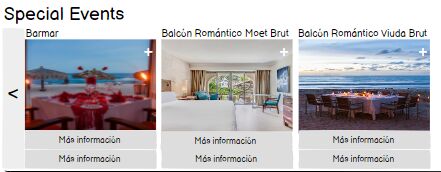
Arkadiusz Idzikowski
staff answered 3 years ago
I'm afraid it is not possible to create a custom template for the displayed slides. We need to control how the slides are displayed on our end to correctly integrate this plugin with the Lightbox component and E-commerce gallery.
The MdbMultiitemCaroulseSlide is an interface that defines parameters accepted by the slide object. The slides input accepts an array of objects with the type MdbMultiitemCaroulseSlide. You can find more information about the inputs and types in the API section in the plugin documentation.
FREE CONSULTATION
Hire our experts to build a dedicated project. We'll analyze your business requirements, for free.
Answered
- User: Pro
- Premium support: Yes
- Technology: MDB Angular
- MDB Version: MDB5 4.0.0
- Device: All
- Browser: All
- OS: all
- Provided sample code: No
- Provided link: No
ammi pro commented 3 years ago
You can do it using Carousel instead of MultiItemCarousel. Use example Multi-item carousel from MDB4 documentation. I used it with MDB5 and it works.