Topic: Datepicker label issues
Expected behavior
- The Datepicker label should be inactive if the underlying form control value is 'null' on initialization.
- Clicking the label of a datepicker without a value should open the datepicker.
Actual behavior
- The Datepicker missbehaves because the label is in active state, even though the underlying form control has the value 'null'.
- Clicking the label does not do anything. Clicking the whitespace of the control does open the datepicker.
Resources (screenshots, code snippets etc.)
Screenshot of the first issue:
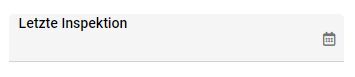
Trying to click the label of the datepicker:
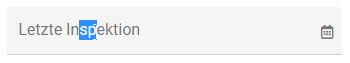
html:
<mdb-date-picker [inline]="true" [locale]="'de'" [label]="'Last inspection' | translate" formControlName="lastInsepction" id="lastInsepction"></mdb-date-picker>
ts:
this.conditionDataForm = this.formBuilder.group({ lastInsepction: [null] });
It seems like that the first issue occurs only if a locale is provided. Removing the locale fixed that bug, but of course I want to keep the localization.
FREE CONSULTATION
Hire our experts to build a dedicated project. We'll analyze your business requirements, for free.
Status
Open
Specification of the issue
- User: Free
- Premium support: No
- Technology: MDB Angular
- MDB Version: 11.0.0
- Device: PC
- Browser: Chrome
- OS: Win 10
- Provided sample code: No
- Provided link: No
Tags
Related topics
Arkadiusz Idzikowski staff commented 5 years ago
@Zave Thank you for reporting this problem, we will take a closer look at those bugs and add fixes in the next update.
Zave commented 5 years ago
@Arkadiusz Idzikowski Thanks for having a look into the issues. Can you give me an ETA for the fixes?
Arkadiusz Idzikowski staff commented 5 years ago
@Zave The new version should be released within a month.