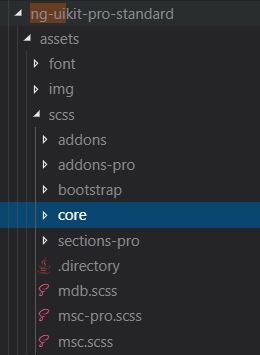Topic: Custom skin not affecting pills
David Griffiths
asked 7 years ago
Expected behavior Adding a custom skin as detailed in https://mdbootstrap.com/docs/angular/css/skins/ should apply the skin to pills.
Actual behavior Setting pills to 'pills-primary' does not provide the pill in the primary color of my skin, but instead is the standard primary colour of rgb(66, 133, 244). However if I define in the node_modules/ng-uikit-pro-standard/assets/scss/pro/_variables.scss file then it works.
Resources (screenshots, code snippets etc.) We are using the Pro version
Arkadiusz Idzikowski
staff answered 7 years ago
If you use custom skin, please add this import at the end of the import list from our 'add custom skin' section. We will update the documentation.
@import "~ng-uikit-pro-standard/assets/scss/angular/pro/skins";
jonasdero
pro answered 7 years ago
Damian Gemza
staff answered 7 years ago
Dear @jonasdero
It seems, that you're having MDB Angular 7.x installed.
For MDB Angular 8, you should import this file like following: @import "~ng-uikit-pro-standard/assets/scss/core/msc/skins-pro";
Best Regards,
Damian
ais
answered 7 years ago
https://mdbootstrap.com/support/angular/custom-skin-styles-not-applied-to-nav-tabs/
Damian Gemza staff commented 7 years ago
Dear @ais
Do you need help or you're linking this ticket for someone else?
ais commented 7 years ago
I'm having the same issue, and a partial source of the problem is mentioned in that ticket
Damian Gemza staff commented 7 years ago
Dear @ais
Please take a look at the last answer made by @Arkadiusz Idzikowski. This is our official stand, and there's no other workaround.
FREE CONSULTATION
Hire our experts to build a dedicated project. We'll analyze your business requirements, for free.
Answered
- User: Free
- Premium support: No
- Technology: MDB Angular
- MDB Version: 7.5.1
- Device: Macbook Pro
- Browser: Chrome
- OS: MacOS
- Provided sample code: No
- Provided link: Yes