Topic: Colors not working in Wysiswyg plugin
Expected behavior
color pallete should show colors
Actual behavior
coor pallete is not showing colors
Resources (screenshots, code snippets etc.)
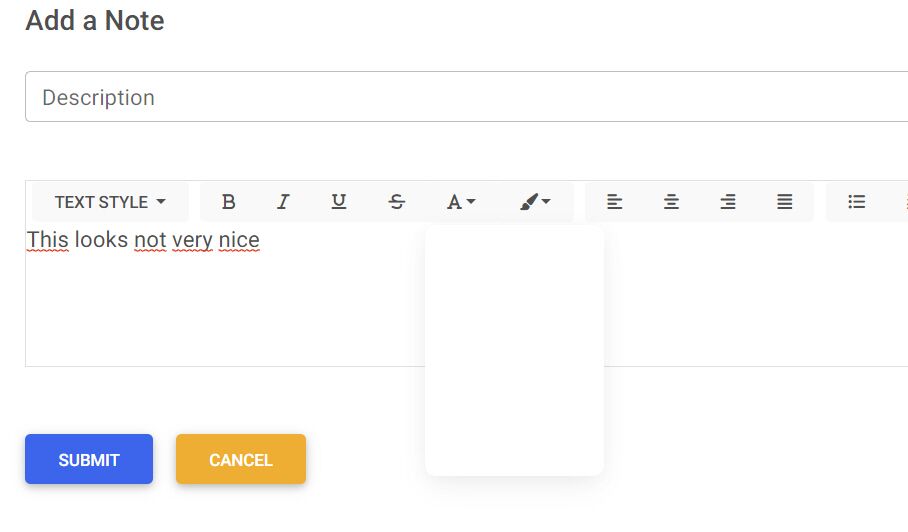
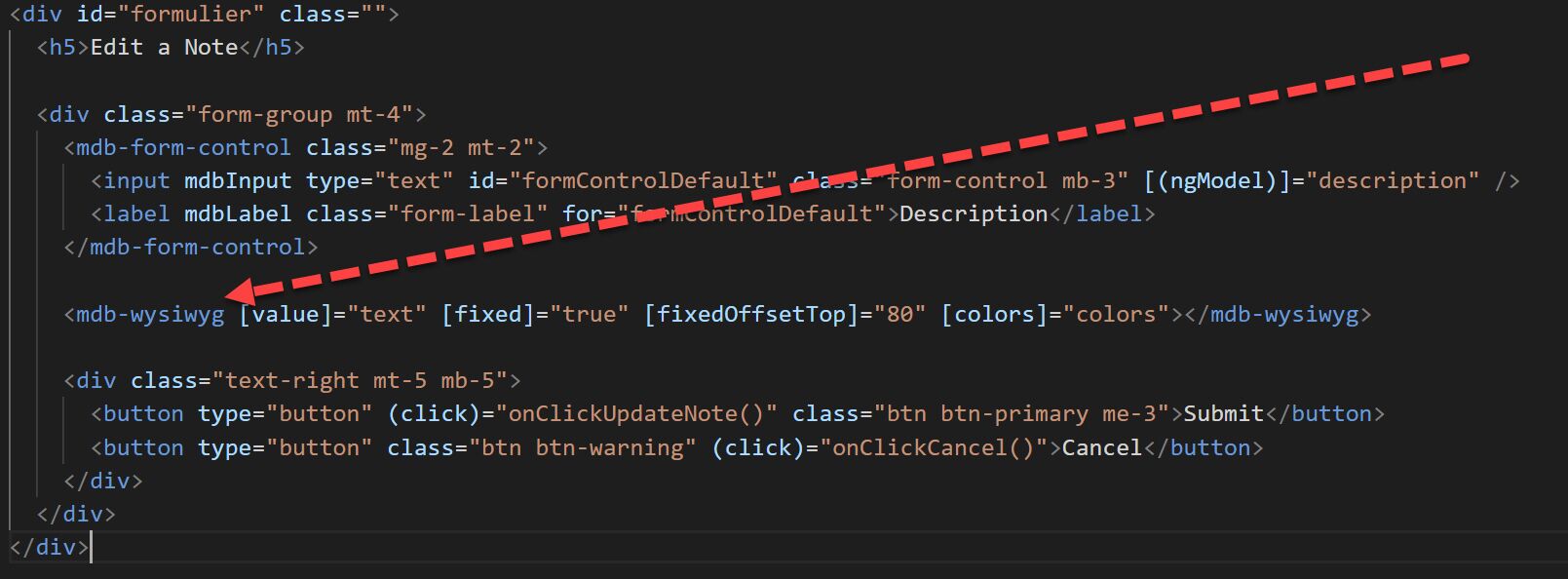
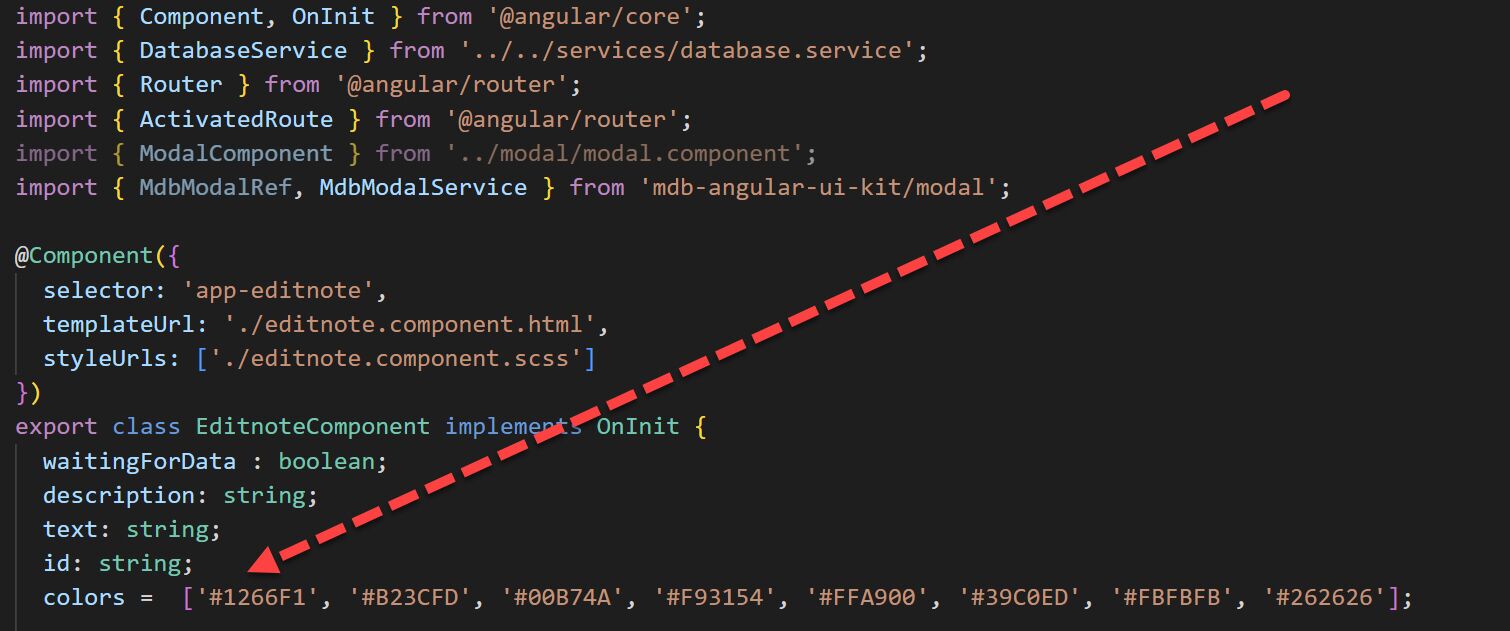
Arkadiusz Idzikowski
staff answered 3 years ago
It looks like you didn't include the plugin styles file in your project. Please make sure to add this import to the styles.scss:
@import 'mdb-angular-wysiwyg/scss/wysiwyg.scss';
frankvdsm pro premium priority commented 3 years ago
even worse see https://favnotes.vdsmissen.eu/
Arkadiusz Idzikowski staff commented 3 years ago
I could not find our component in the HTML of this application. Could you please provide more information about your app configuration and the code that you use to render the wysiwyg component? We tried to reproduce this problem on our end but it looks like the component is rendered correctly.
FREE CONSULTATION
Hire our experts to build a dedicated project. We'll analyze your business requirements, for free.
Answered
- User: Pro
- Premium support: Yes
- Technology: MDB Angular
- MDB Version: MDB5 3.0.0
- Device: Windows Device
- Browser: Edge
- OS: Windows 11
- Provided sample code: No
- Provided link: No
Arkadiusz Idzikowski staff commented 3 years ago
I just tested the color input and I could not reproduce this problem. Are there any errors in the console when you try to open the dropdown with the color palette? Is dropdown content displayed correctly when you use default colors?
frankvdsm pro premium priority commented 3 years ago
Also when I use the default colors nothing is displayed.
No errors in the console except this one when I start my application:
ERROR TypeError: Cannot read properties of undefined (reading 'nativeElement') at t.ngOnInit (main.52d4bc0a678fbc06.js:1:581360) at Tk (main.52d4bc0a678fbc06.js:1:23847) at c_ (main.52d4bc0a678fbc06.js:1:23678) at yl (main.52d4bc0a678fbc06.js:1:23405) at Wl (main.52d4bc0a678fbc06.js:1:56403) at X1 (main.52d4bc0a678fbc06.js:1:56700) at Wl (main.52d4bc0a678fbc06.js:1:56725) at Z1 (main.52d4bc0a678fbc06.js:1:63116) at O1 (main.52d4bc0a678fbc06.js:1:57135) at Wl (main.52d4bc0a678fbc06.js:1:57146)
frankvdsm pro premium priority commented 3 years ago
This is the website. I added the plugin on the first page.
https://favnotes.vdsmissen.eu/
Can someone look please?
frankvdsm pro premium priority commented 3 years ago
This is the website with the plugin
https://favnotes.vdsmissen.eu/