Topic: Bugs in Carrousel on Mobil
Carlos Ernesto Bernal Hernández
asked 7 years ago
**Expected behavior**Hello Recently I am trying to implement an ecommerce using mdbootstrap and carousel as homepage**Actual behavior**When I navigate on mobil Can`t scroll up or down when tap at the image**Resources (screenshots, code snippets etc.)**
Bartosz Termena
staff answered 7 years ago
Dear @Carlos Ernesto Bernal Hernández
Just add a global HammerJS config in app.module.ts file, below is an example of how to do it:
import { HammerGestureConfig, HAMMER_GESTURE_CONFIG } from '@angular/platform-browser';
declare var Hammer: any;
export class MyHammerConfig extends HammerGestureConfig {
overrides = <any> {
'pan': { direction: Hammer.DIRECTION_All },
'swipe': { direction: Hammer.DIRECTION_VERTICAL },
};
buildHammer(element: HTMLElement) {
const mc = new Hammer(element, {
touchAction: 'auto',
inputClass: Hammer.SUPPORT_POINTER_EVENTS ? Hammer.PointerEventInput : Hammer.TouchInput,
recognizers: [
[Hammer.Swipe, {
direction: Hammer.DIRECTION_HORIZONTAL
}]
]
});
return mc;
}
}
@NgModule({
declarations: [
...
],
imports: [
...
],
providers: [
...,
{
provide: HAMMER_GESTURE_CONFIG,
useClass: MyHammerConfig
}
],
})
For more information check this out: https://mdbootstrap.com/docs/angular/advanced/mobile/
Hope it helps!
Best Regards, Bartosz.
Carlos Ernesto Bernal Hernández
answered 7 years ago
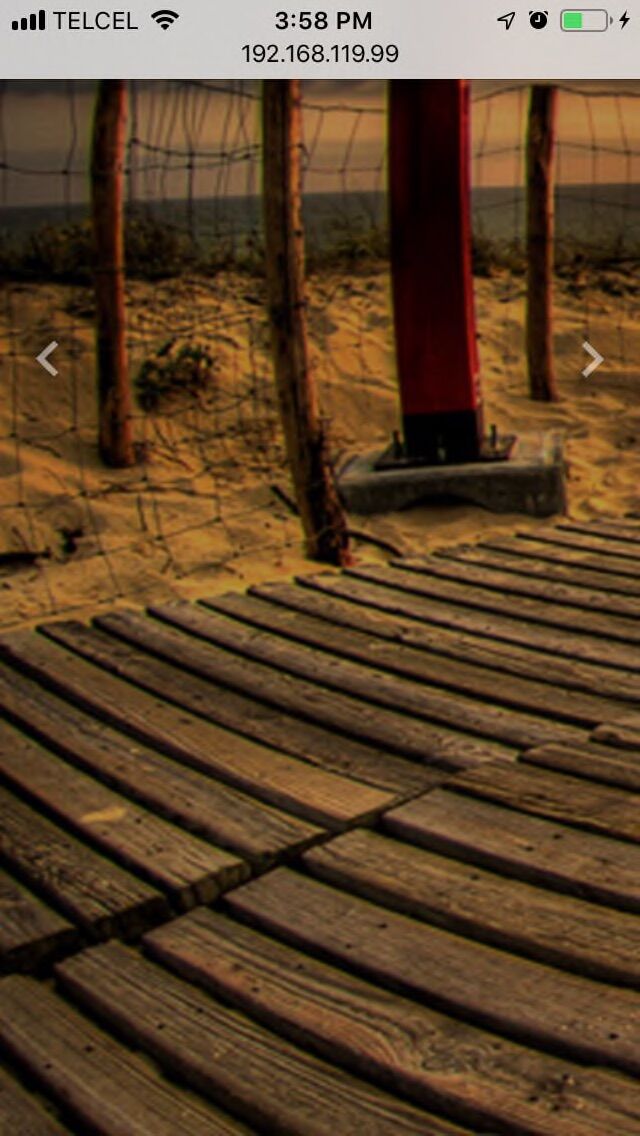 This is the picture when i am testing then i am scrolling with my finger and the screen is sticky at all, dont allow any movement
This is the picture when i am testing then i am scrolling with my finger and the screen is sticky at all, dont allow any movement
Carlos Ernesto Bernal Hernández
answered 7 years ago
Carlos Ernesto Bernal Hernández
answered 7 years ago
FREE CONSULTATION
Hire our experts to build a dedicated project. We'll analyze your business requirements, for free.
Answered
- User: Free
- Premium support: No
- Technology: MDB Angular
- MDB Version: 8.1.1
- Device: IPhone
- Browser: Safari
- OS: iOS
- Provided sample code: No
- Provided link: No
