Topic: After the page loads Console show this Error
Life.appadmin
asked 5 years ago
After the page loads, the console shows an error like this. Therefore, even when a date is selected from the datepicker, the page will be refreshed. Can't pick a date.
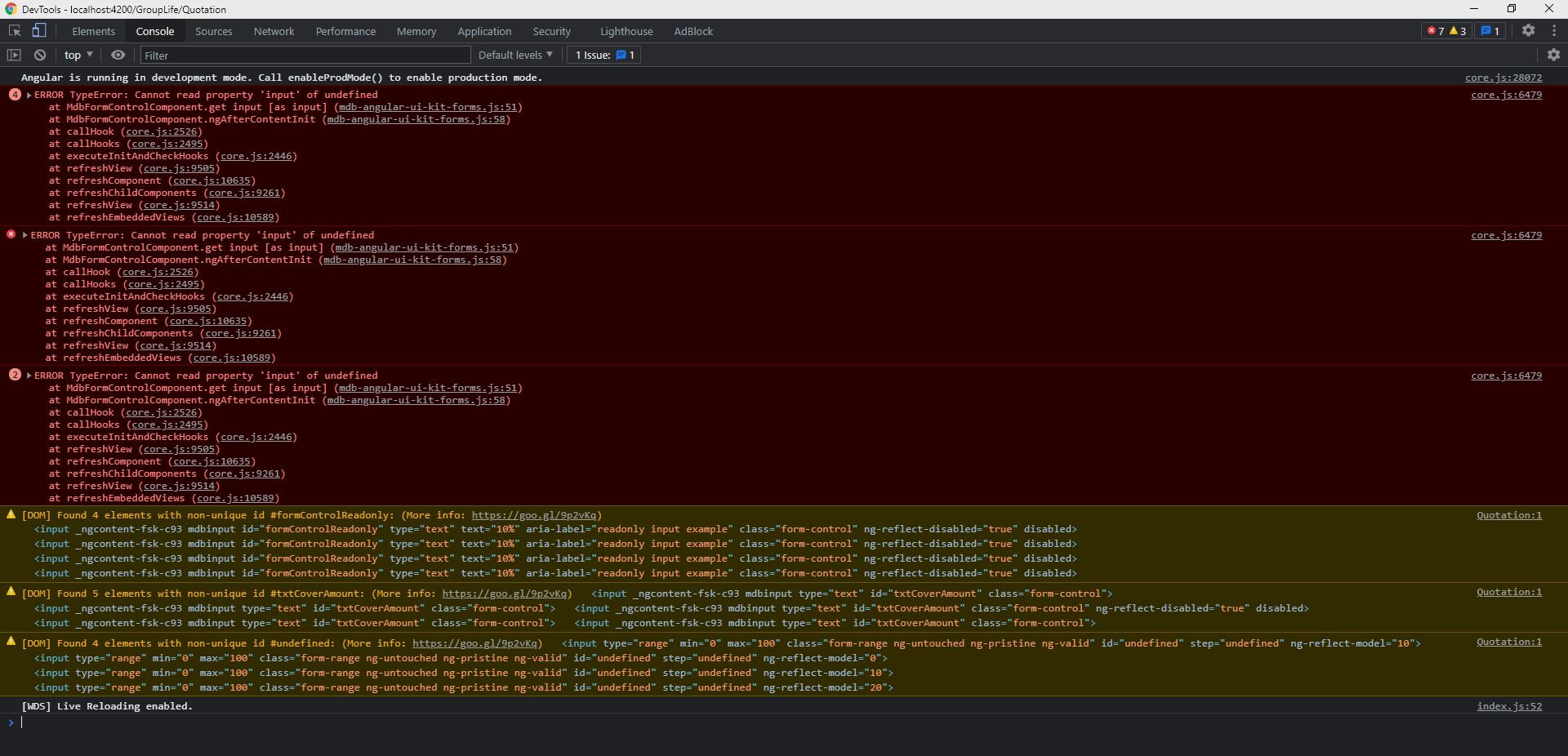
FREE CONSULTATION
Hire our experts to build a dedicated project. We'll analyze your business requirements, for free.
Status
Answered
Specification of the issue
- User: Free
- Premium support: No
- Technology: MDB Angular
- MDB Version: MDB5 1.0.0-beta5
- Device: Laptop
- Browser: Chrome
- OS: Win 10
- Provided sample code: No
- Provided link: No
Tags
Related topics
Arkadiusz Idzikowski staff commented 5 years ago
@Life.appadmin Please provide more information about the HTML/TS you used and reproduction steps.
Did you copy the code from one of the examples from our documentation?
https://mdbootstrap.com/docs/b5/angular/forms/datepicker/
It looks like
mdbInputdirective is not added to the input element.Life.appadmin commented 5 years ago
Hello @Arkadiusz Idzikowski Yes I copied code from your documentation.
Here is input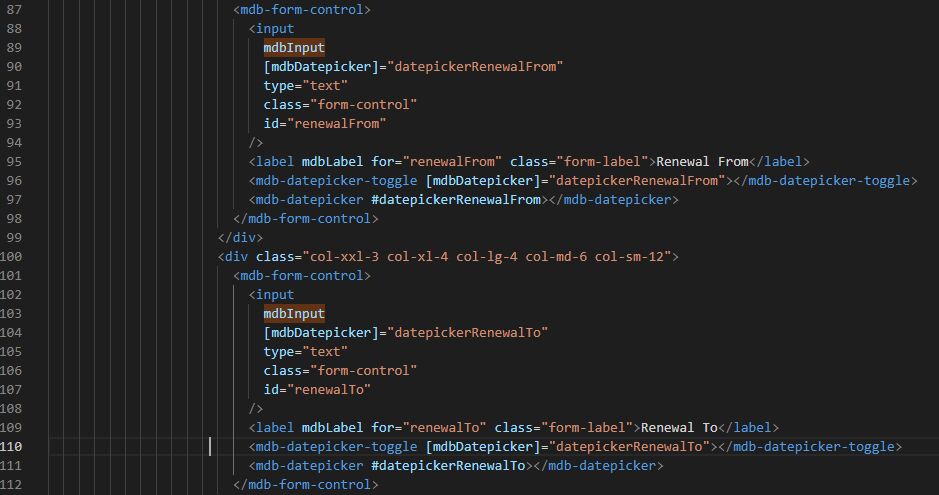
In my ts file I used only , import { Component, OnInit } from '@angular/core'; import { FormGroup } from '@angular/forms';
Here app.module.ts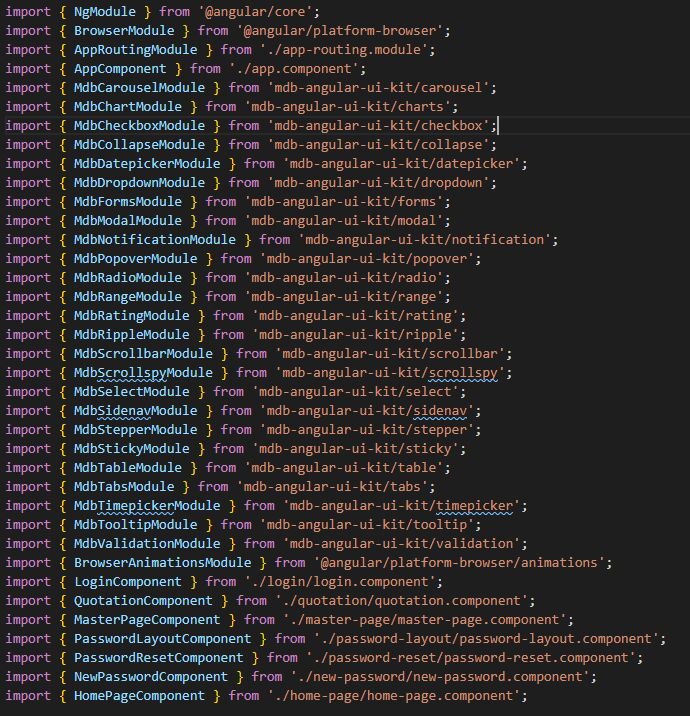
Arkadiusz Idzikowski staff commented 5 years ago
@Life.appadmin Can you share the full HTML/TS code? In the error/warning log I can see that there are many more inputs in this app view. Maybe the problem is not caused by the datepicker inputs.